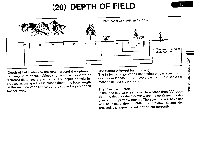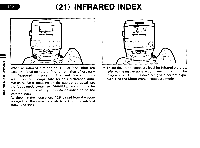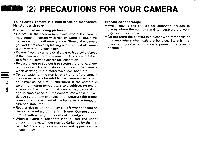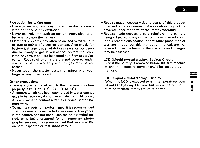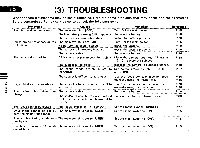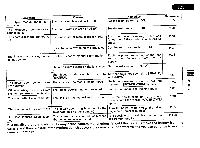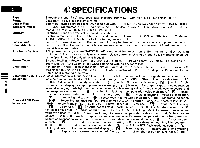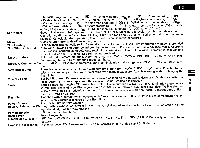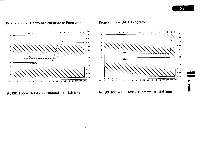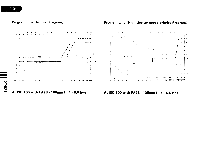Pentax PZ-1p PZ-1p Manual - Page 126
Troubleshooting
 |
View all Pentax PZ-1p manuals
Add to My Manuals
Save this manual to your list of manuals |
Page 126 highlights
INES (3) TROUBLESHOOTING EMEND O m What appears troublesome may be easily remedied. Here are some problems that may occur and their remedies. Before contacting a Pentax service center, check the following items. Symptoms The shutter does not release. Causes The main switch is [OFFIL Remedies Turn ON the main switch. The low battery warning I 4=0 appears. T Replace the battery. The battery is improperly installed. Install the battery properly. Indicators do not appear on the • The main switch is not [OW. LCD panel. No battery has been installed. Turn ON the main switch. • Install the battery. The battery is improperly installed. Install the battery properly. The battery is dead. Replace the battery. The camera does not focus. AF frame is not placed over the subject.-. Move the camera until the AF frame The subject is too close. --,-= C ) I covers the subject. Increase the camera-to-subject distance.' The focus mode switch is set to Set the focus mode switch to _SINGLE: [MANUAL]. or :SERVOT. Reference P.15 P.10 P.10 P.15 P.10 P.10 P.10 P.28 P.28 P.27 ] The subject is difficult to autofocus. Use the focus-lock technique or focus manually using the matte field. - P.30 P.36 1 0 : blinks in the viewfinder. The subject is too close or is difficult to Use the focus-lock technique or focus , autofocus. manually using the matte field. The built-in charge. flash does not The battery is dead. Replace the battery. The shutter release button was pressed Release the shutter release button. while the focus mode switch was set to [SERVO!. P.30 P.36 P.10 P.88 The focus cannot be locked. The focus lever is set to [SERVO]. Drive mode cannot be set ex- The main switch is set to :USER:. cept the single frame mode. Set the focus lever to [SINGLE]. Set the main switch to [ON] P.27 t P.15 The autobracketing mode can- The main switch is set to [USER]. not be set. Set the main switch to ON]. P.15 The Hyper-Progammed AE mode The main switch is set to [USER]. cannot be set. Set the main switch to [ON]. P.15