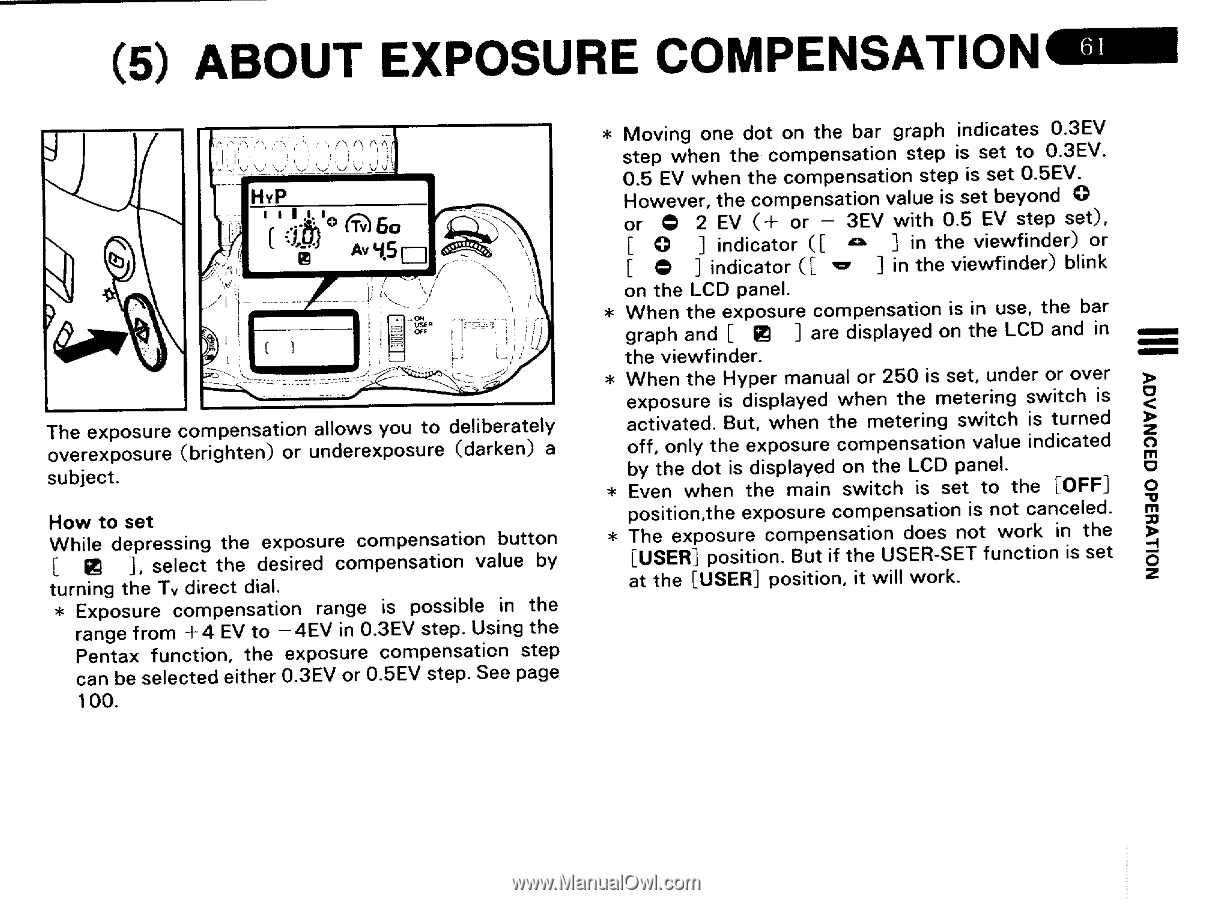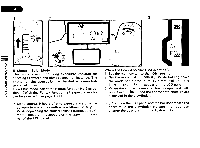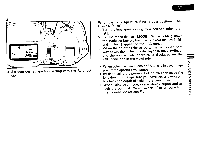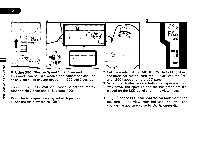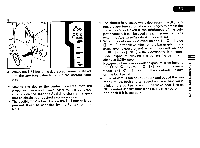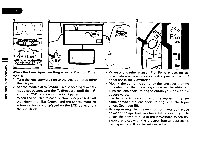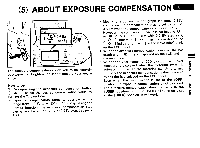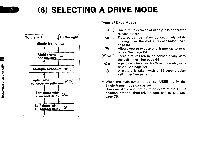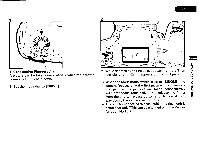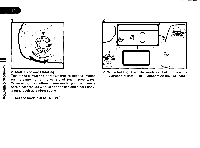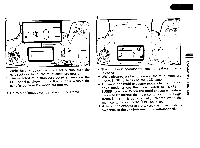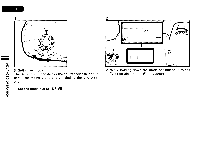Pentax PZ-1p PZ-1p Manual - Page 65
About, Exposure, Compensation®
 |
View all Pentax PZ-1p manuals
Add to My Manuals
Save this manual to your list of manuals |
Page 65 highlights
(5) ABOUT EXPOSURE COMPENSATION® WI) O _ (Tv) bo Av 5 ( 1 The exposure compensation allows you to deliberately overexposure (brighten) or underexposure (darken) a subject. How to set While depressing the exposure compensation button ], select the desired compensation value by turning the Tv direct dial. * Exposure compensation range is possible in the range from +4 EV to -4EV in 0.3EV step. Using the Pentax function, the exposure compensation step can be selected either 0.3EV or 0.5EV step. See page 100. * Moving one dot on the bar graph indicates 0.3EV step when the compensation step is set to 0.3EV. 0.5 EV when the compensation step is set 0.5EV. However, the compensation value is set beyond O or O 2 EV (+ or - 3EV with 0.5 EV step set), [ O ] indicator ([ o ] in the viewfinder) or [ indicator ([ e ] in the viewfinder) blink on the LCD panel. * When the exposure compensation is in use, the bar graph and [ leg ] are displayed on the LCD and in the viewfinder. * When the Hyper manual or 250 is set, under or over exposure is displayed when the metering switch is activated. But, when the metering switch is turned off, only the exposure compensation value indicated by the dot is displayed on the LCD panel. * Even when the main switch is set to the [OFF] position,the exposure compensation is not canceled. * The exposure compensation does not work in the [USER] position. But if the USER-SET function is set at the [USER] position, it will work. aNIIM 0 O 0 m m