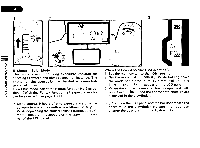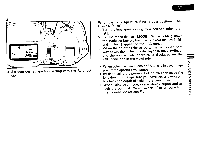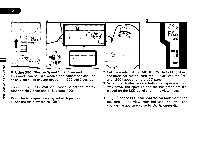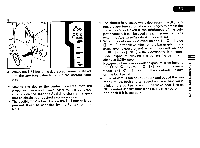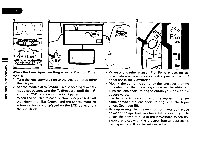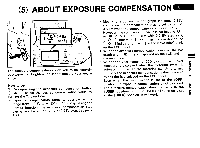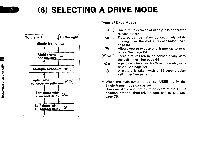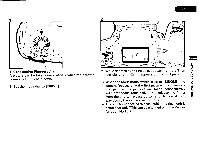Pentax PZ-1p PZ-1p Manual - Page 62
Nollvei3do, A3onvaciv
 |
View all Pentax PZ-1p manuals
Add to My Manuals
Save this manual to your list of manuals |
Page 62 highlights
1 2 ) _ON -USER - OFF 3 3 C co F0o.zo. ON USER OFF ME, • • mm • • NOLLVEI3dO a3ONVACIV 6 Using 250 Shutter Speed 1 250 second? This mode can be used when a non-dedicated flash unit or only specified shutter speed (1/ 250 sec.) desired. To set the 250 (1/250 sec.) mode, select the Pentax function No.2 selection 1. See page 100. With the lens aperture ring set at A position. 1. Set the main switch to ON 2. Set the mode dial to [MODE]. While holding down the mode set button, turn the Ts, dial until the [nil and :.250] appear on the LCD panel. 3. When the shutter release button is depressed halfway down, the aperture and the bar graph are dis- played on the LCD panel and in the viewfinder. * on the LCD panel and the bar underneath the aperture in the viewfinder indicate that you can change the aperture value by the A direct dial.