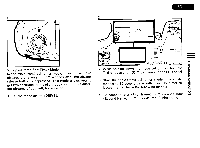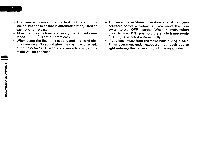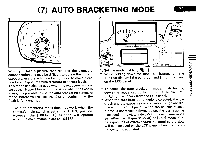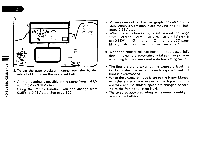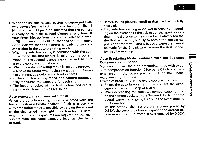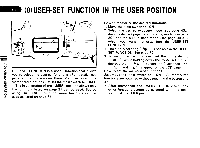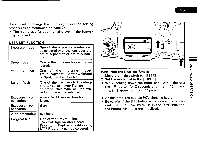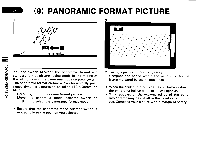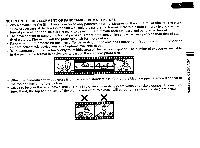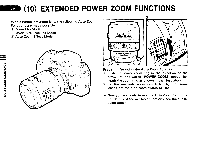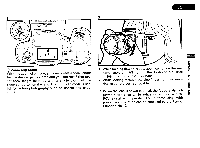Pentax PZ-1p PZ-1p Manual - Page 78
Function, Position
 |
View all Pentax PZ-1p manuals
Add to My Manuals
Save this manual to your list of manuals |
Page 78 highlights
NM (8) USER-SET FUNCTION IN THE USER POSITION fintJ 67-r ON USER - OFF 0 USER-SET FUNCTION is a useful function that allows 02 you to select the desired functions (For details, see 0 page 75.) and memorize them. You can obtain the 0 memorized functions just set the main switch to [USER ] . The initial setting of the [USER] position allows only the functions listed on page 21 can be used. But by 0 using [USER-SEr, function, more functions can be used as listed on page 75. How to memorize the desired functions 1. Move the main switch to _ON_. 2. Select the desired exposure mode (see page 43.), drive mode (see page 62.), metering mode (see page 39.) and the built-in flash mode (see page 90,91.) which you want memorize into the USER-SET FUNCTION. * The auto bracketing is possible in the USER- SET FUNCTION. See page 72. 3. To memorize the functions, set the mode dial to ett While holding down the mode set button, depress the ML ] button for 2 seconds until 11i and us j appear on the LCD panel. How to set the memorized functions Just move the main switch to _ ON . All memorized functions are obtained without touching the button and dial. * After memorized the USER-SET FUNCTION, any other functions cannot be selected with the main switch at the USER position.