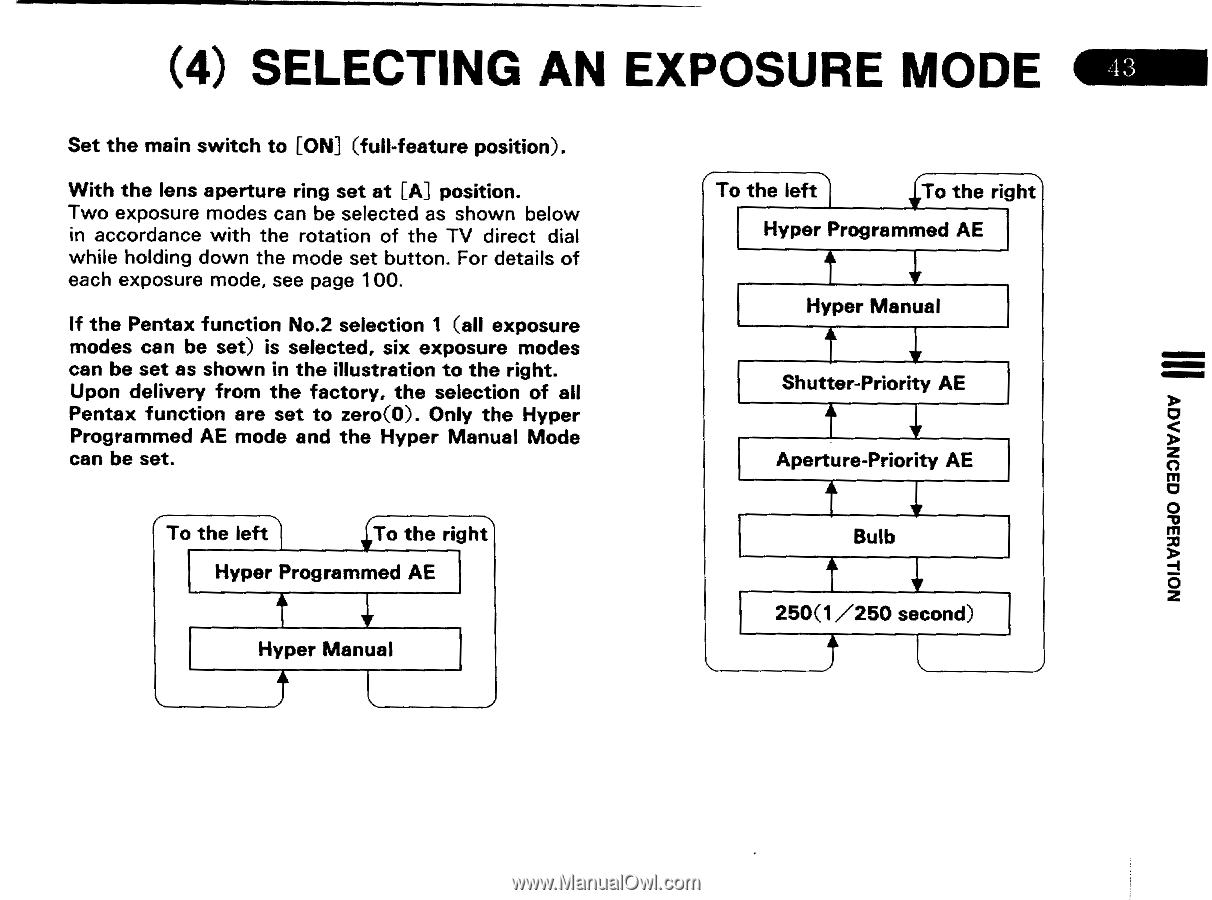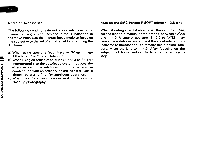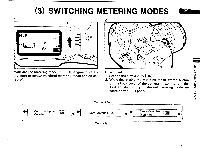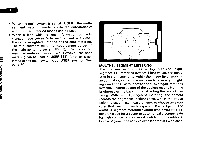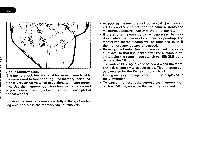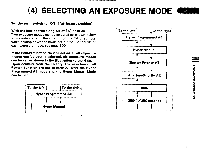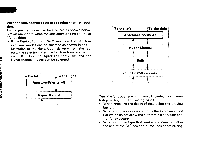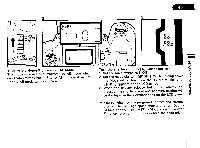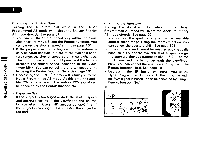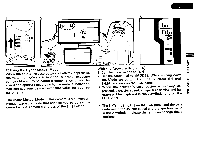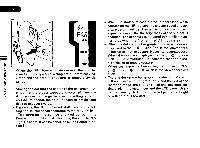Pentax PZ-1p PZ-1p Manual - Page 47
SELECTING, EXPOSURE, aiilll
 |
View all Pentax PZ-1p manuals
Add to My Manuals
Save this manual to your list of manuals |
Page 47 highlights
(4) SELECTING AN EXPOSURE MODE aiilll NOLLVII3d0 CGONVACIV Set the main switch to [ON] (full-feature position). With the lens aperture ring set at [A] position. Two exposure modes can be selected as shown below in accordance with the rotation of the TV direct dial while holding down the mode set button. For details of each exposure mode, see page 100. If the Pentax function No.2 selection 1 (all exposure modes can be set) is selected, six exposure modes can be set as shown in the illustration to the right. Upon delivery from the factory, the selection of all Pentax function are set to zero(0). Only the Hyper Programmed AE mode and the Hyper Manual Mode can be set. , To the left .1 ;To the right Hyper Programmed AE A Hyper Manual To the left 'VTo the right Hyper Programmed AE 4 Hyper Manual • Shutter-Priority AE A V Aperture-Priority AE V Bulb V 250(1/250 second)