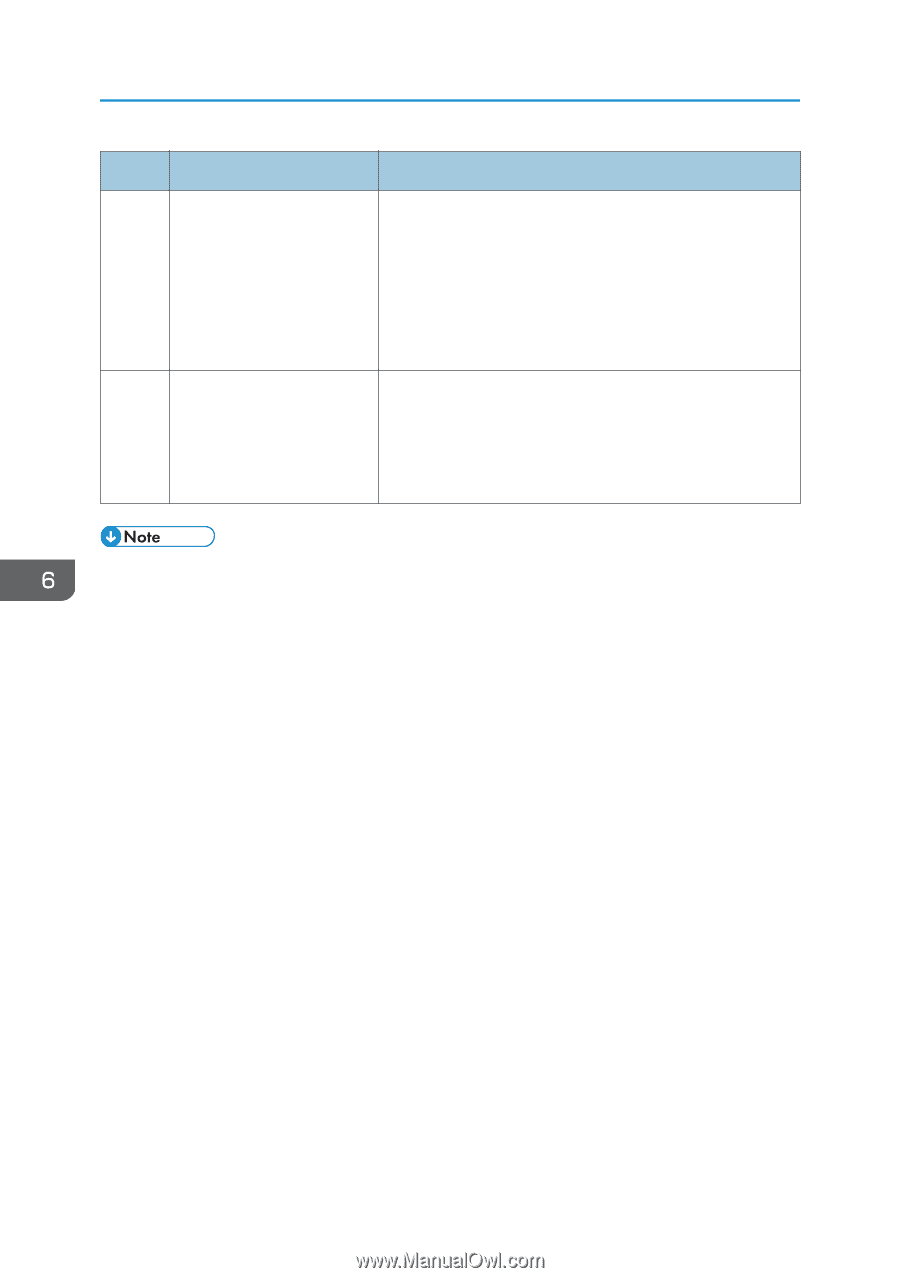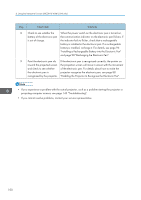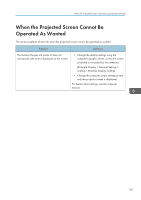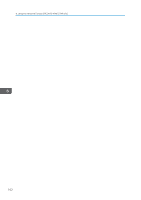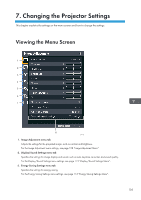Ricoh PJ WX4152N Operating Instructions - Page 102
Enabling the Projector to Recognize the Electronic Pen., recognized by the projector.
 |
View all Ricoh PJ WX4152N manuals
Add to My Manuals
Save this manual to your list of manuals |
Page 102 highlights
6. Using the Interactive Function (RICOH PJ WX4152NI only) Step Check item Solutions 8 Check to see whether the When the power switch on the electronic pen is turned on, battery of the electronic pen the communication indicator on the electronic pen flickers. If is out of charge. the indicator fails to flicker, check that a rechargeable battery is installed in the electronic pen. If a rechargeable battery is installed, recharge it. For details, see page 96 "Installing a Rechargeable Battery into the Electronic Pen" and page 98 "Recharging the Electronic Pen". 9 Point the electronic pen nib If the electronic pen is recognized correctly, the pointer on toward the projected screen the projection screen will move in unison with the movement and check to see whether of the electronic pen. For details about how to make the the electronic pen is projector recognize the electronic pen, see page 88 recognized by the projector. "Enabling the Projector to Recognize the Electronic Pen". • If you experience a problem with the actual projector, such as a problem starting the projector or projecting computer screens, see page 143 "Troubleshooting". • If you cannot resolve problems, contact your service representative. 100