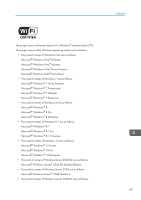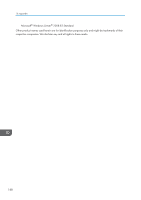Specifications for ports
.......................................
182
Specifications for the projector
..........................
175
Start Guide
...............................................................
8
Start Guide (Interactive Function)
...........................
8
Start menu
..............................................................
36
Start on Input Detection
......................................
121
Start-up Screen
....................................................
118
Startup Password
.................................................
122
Symbols
....................................................................
9
Sync
......................................................................
141
T
Temp indicator
.......................................................
17
Temperature Error
...............................................
143
Timer button
.....................................................
21, 46
Tint
........................................................................
109
Top view
.................................................................
16
Total CO2 Reduction
..........................................
141
Total Time
.............................................................
141
Trademarks
..........................................................
186
Troubleshooting
...........................
99, 101, 143, 148
Turning off the projector
........................................
38
Turning on the projector
........................................
35
U
Ultra Short Throw Projector Setting Guide
............
8
Updating the firmware
........................................
185
USB connecter
.......................................................
94
USB file projection
..........................................
47, 49
USB memory device
.......................................
47, 49
USB port
.................................................................
18
USB Settings menu
..............................................
123
User Logo
.............................................................
118
V
Video cable
............................................................
32
Video In port
..........................................................
18
Video Mode
........................................................
141
Volume button
.................................................
21, 43
W
Wall Color Mode
...............................................
114
Web Image Monitor
..................................
166, 168
Where to inquire
.................................................
185
Wired LAN
.............................................
31, 63, 125
Wired LAN Settings
...............................................
67
Wireless LAN
..........................................
31, 64, 126
Wireless LAN Settings
..............................
68, 70, 71
Z
Zoom
....................................................................
112
Zoom button
....................................................
21, 41
192
EN
GB
EN
US
EN
AU
Y0A1-7522