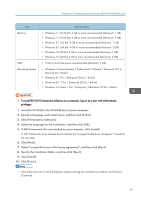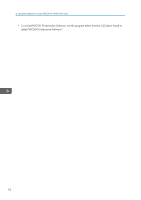Ricoh PJ WX4152N Operating Instructions - Page 89
Select [PC Adapter Registration] and press the [Enter] button.
 |
View all Ricoh PJ WX4152N manuals
Add to My Manuals
Save this manual to your list of manuals |
Page 89 highlights
Preparations for Using the Interactive Function (RICOH PJ WX4152NI only) 6. Select [Default Settings 1], and then press the [ ] button. CZE040 7. Select [Interactive], and then press the [Enter] button. 8. Check that [Interactive Mode] is set to [On]. For the setting procedure, see page 84 "Enabling Interactive Mode". 9. Select [PC Adapter Registration] and press the [Enter] button. CZE042 10. Install the computer USB adapter into the computer. Upon being installed, the computer USB adapter flickers twice every 0.5 seconds. 87

6.
Select [Default Settings 1], and then press the [
] button.
CZE040
7.
Select [Interactive], and then press the [Enter] button.
8.
Check that [Interactive Mode] is set to [On].
For the setting procedure, see page 84 "Enabling Interactive Mode".
9.
Select [PC Adapter Registration] and press the [Enter] button.
CZE042
10.
Install the computer USB adapter into the computer.
Upon being installed, the computer USB adapter flickers twice every 0.5 seconds.
Preparations for Using the Interactive Function (RICOH PJ WX4152NI only)
87