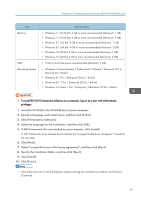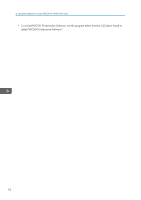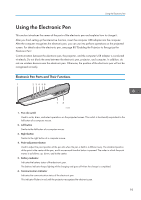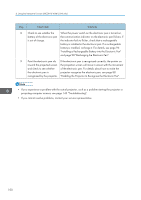Ricoh PJ WX4152N Operating Instructions - Page 97
use the point adjustment button to move the point position down.
 |
View all Ricoh PJ WX4152N manuals
Add to My Manuals
Save this manual to your list of manuals |
Page 97 highlights
Using the Electronic Pen To align the point position of the electronic pen with the pen nib switch, and not the center of the pen, use the point adjustment button to move the point position up. CWD030 When the projector is installed on a wall or ceiling When the projector is installed on a wall or ceiling, hold the electronic pen upside down to eliminate the shadow that appears on the screen. CWD024 To align the point position with the pen nib switch while holding the electronic pen upside down, use the point adjustment button to move the point position down. CWD032 Operating the electronic pen remotely You can also operate the screen remotely. When standing away from the screen, use the mouse button on the electronic pen. 95

To align the point position of the electronic pen with the pen nib switch, and not the center of the
pen, use the point adjustment button to move the point position up.
CWD030
When the projector is installed on a wall or ceiling
When the projector is installed on a wall or ceiling, hold the electronic pen upside down to
eliminate the shadow that appears on the screen.
CWD024
To align the point position with the pen nib switch while holding the electronic pen upside down,
use the point adjustment button to move the point position down.
CWD032
Operating the electronic pen remotely
You can also operate the screen remotely. When standing away from the screen, use the mouse
button on the electronic pen.
Using the Electronic Pen
95