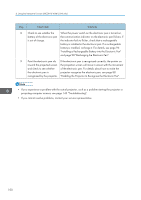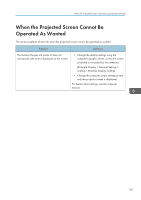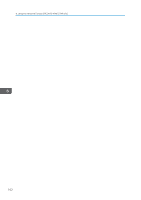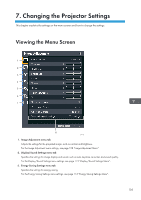Ricoh PJ WX4152N Operating Instructions - Page 106
Default Settings 1 menu tab, Network/USB Settings menu tab, Display Status tab, Settings
 |
View all Ricoh PJ WX4152N manuals
Add to My Manuals
Save this manual to your list of manuals |
Page 106 highlights
7. Changing the Projector Settings 4. Default Settings 1 menu tab Specifies the settings for the beep sound, user logo, etc. For the Default Settings 1 menu settings, see page 118 "Default Settings 1 Menu". 5. Default Settings 2 menu tab Specifies the settings for the display language, startup password, etc. For the Default Settings 2 menu settings, see page 120 "Default Settings 2 Menu". 6. Network/USB Settings menu tab The Network/USB Settings menu tab includes the USB Settings menu, Network Settings menu, and Network Application Settings menu. • USB Settings menu Specify the settings for USB file projection. For the USB Settings menu settings, see page 123 "USB Settings Menu". • Network Settings menu Specify the network settings, such as an IP address. For the Network Settings menu settings, see page 125 "Network Settings Menu". • Network Application Settings menu Specify the settings for PJLink, Web Image Monitor, etc. For the Network Application Settings menu settings, see page 134 "Network Application Settings Menu". 7. Display Status tab Enables information such as input signals and lamp usage time, etc., to be displayed. For item that can be displayed, see page 141 "Display Status". 8. Settings The settings and information for each menu can be displayed. 104