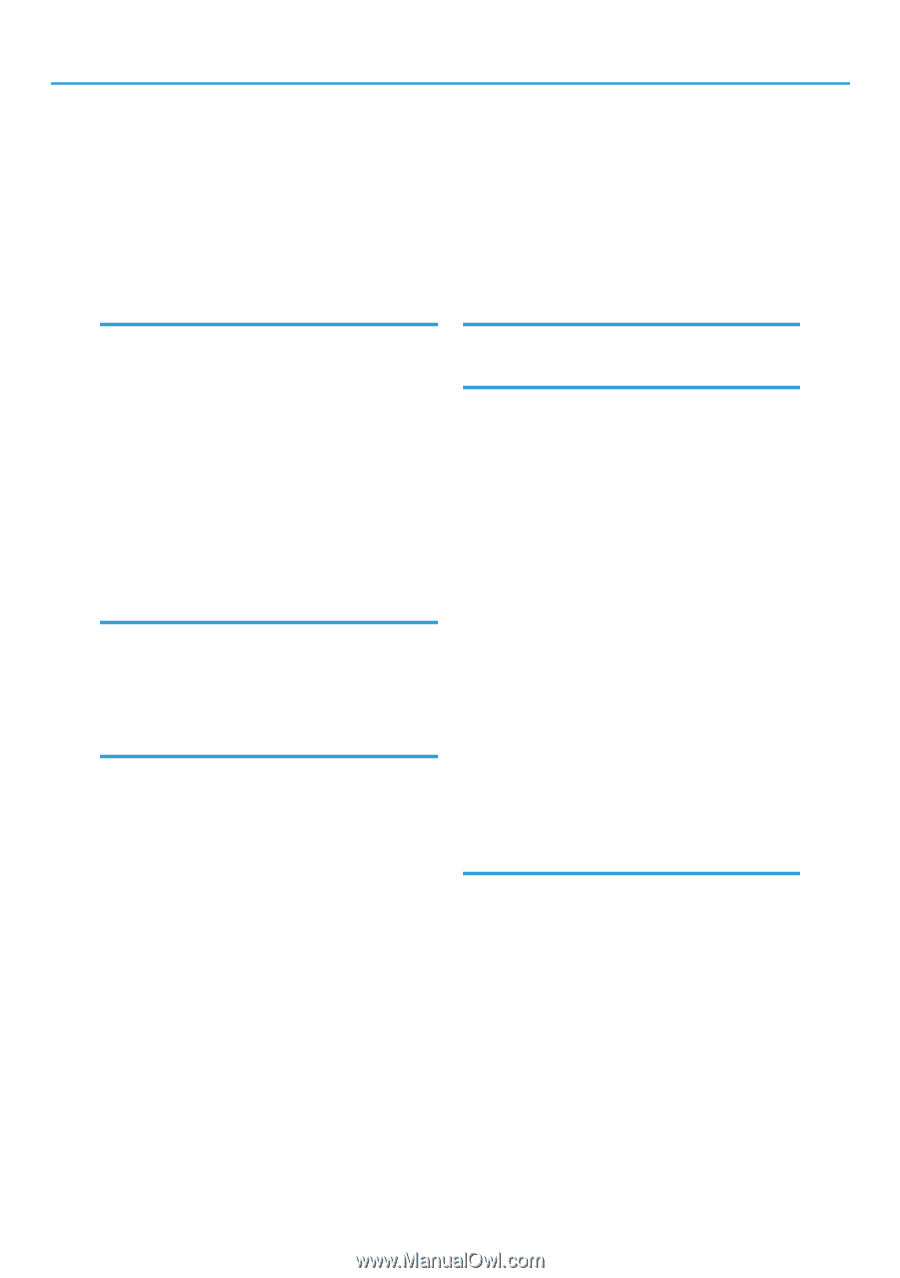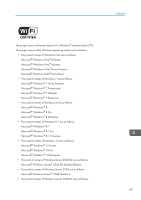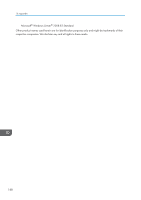Menu button
....................................................
16, 20
Menu screen
......................................
103, 105, 107
Miracast
........................................................
81, 137
Model-specific information
...................................
10
Music
......................................................................
62
Muting the audio
...................................................
45
N
Narration
...............................................................
62
Network
...........................................................
63, 66
Network Application Settings menu
..................
134
Network Setting Wizard
.............
66, 67, 68, 70, 71
Network settings
....................................................
66
Network Settings menu
.......................................
125
Network/USB Settings menu
...........
123, 125, 134
Noise Reduction
..................................................
109
Notes
........................................................................
9
Number buttons
.....................................................
20
NW Settings on Standby
....................................
117
O
Operating Instructions
.............................................
8
Operating Instructions (Interactive Function)
.........
8
Operating precautions
.......................................
153
Operations while projecting images
....................
43
P
Page buttons
..........................................................
21
Pen nib switch
........................................................
93
Picture Mode
.......................................................
108
PJLink
....................................................................
163
Point adjustment button
.........................................
93
Positioning the projector
.......................................
27
Power button
......................................
16, 20, 35, 38
Power Off on No Signal
.....................................
116
Power on Standby
...............................................
117
Power switch
..........................................................
94
Power Timer
...................................................
55, 120
Precautions
....................................................
11, 153
Presentation timer
..................................................
46
Projecting an image
...........................
36, 73, 78, 79
Projecting the computer's screen
..........................
37
Projection distance
................................................
29
Projection height
....................................................
29
Projection Mode
...........................................
27, 121
Projection screen size
............................................
29
Projection window
........................................
17, 157
Projector ID
..........................................................
132
Projector Management Utility
....................
163, 164
Projector parts
........................................................
16
Q
QuickProjection
...............................................
73, 74
R
R-Click button
.........................................................
21
R-level
...................................................................
109
Read This First
..........................................................
8
Rear view
...............................................................
18
Rechargeable battery
...........................................
96
Recharging the electronic pen
..............................
98
Reducing the size of the projected image
...........
41
Remote control
...................................
20, 22, 23, 24
Remote Control ID
..................................
24, 25, 121
Remote control receiver
........................................
17
Replacing the lamp
.............................................
159
Reset All
.......................................................
107, 122
Resolution
.............................................................
141
Restoring the settings
...........................................
107
RGB cable
..............................................................
30
RGB Input Range
.................................................
110
RICOH PJ Interactive Software
............................
90
Right button
............................................................
93
Right-side view
.......................................................
18
S
Security
................................................................
136
Security slot
............................................................
19
Server
...................................................................
138
Settings
.................................................................
123
Setup Wizard
......................................................
133
Sharpness
............................................................
108
Signal Format
......................................................
141
Simple Wireless LAN Setup
..................................
68
Slide show
.......................................................
55, 59
Sound button
.............................................
21, 43, 62
Sound Quality
........................................
43, 62, 115
Speaker
..................................................................
17
191