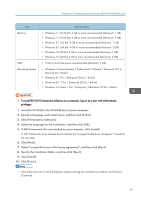Ricoh PJ WX4152N Operating Instructions - Page 88
USB Type A, Operating System
 |
View all Ricoh PJ WX4152N manuals
Add to My Manuals
Save this manual to your list of manuals |
Page 88 highlights
6. Using the Interactive Function (RICOH PJ WX4152NI only) Item Operating System USB port Specifications • Windows 7 • Windows 8 • Windows 8.1 • Windows 10 • USB Type A Do not use a USB hub. 1. Have a computer USB adapter at hand. CWD002 2. Turn on the projector. For details about how to turn on the projector, see page 35 "Turning On the Projector". 3. Connect the computer to the projector using an RGB cable or an HDMI cable. For details about how to connect the computer to the projector, see page 30 "Connecting to the RGB out port" and page 30 "Connecting to the HDMI port". 4. Project the computer screen on the projector screen. For details about how to project the computer screen, see page 36 "Projecting an Image". 5. Press the [Menu] button. 86