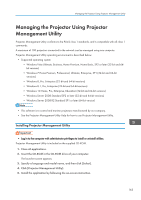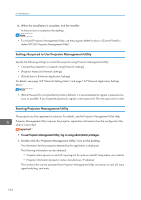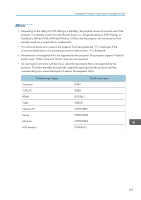Ricoh PJ WX4152N Operating Instructions - Page 162
The lamp is a glass product. Do not touch the glass surface with bare hands, hit it forcefully, or
 |
View all Ricoh PJ WX4152N manuals
Add to My Manuals
Save this manual to your list of manuals |
Page 162 highlights
9. Maintenance • The lamp is a glass product. Do not touch the glass surface with bare hands, hit it forcefully, or damage it. For details about what to do if a lamp has exploded, see page 153 "Operating Precautions". • This projector's lamp contains trace amounts of environmentally harmful inorganic mercury. Be careful not to break used lamps, and dispose of them in accordance with local regulations. When the lamp is due for replacement, the message "The lamp is reaching the end of its life. Please change it." is displayed. Change the lamp as instructed. When [Lamp Power] in [Energy Saving Settings] is specified as [Stnd.], replace the lamp after approximately 3,500 hours. When the setting is [Eco], replace it after approximately 5,000 hours. However, depending on the characteristics of the lamp and how the lamp is used, the image may become dim or the lamp may go out before the message is displayed. We recommend preparing a spare lamp, just in case. Do not repeatedly turn off the projector immediately after the lamp is lit, or turn on the projector immediately after turning it off. Doing so may damage the lamp or shorten its life. Furthermore, if the lamp is used for an extended period of time, the image may darken or the lamp may burn out. If this happens, replace the lamp with a new one. 1. Turn over the projector and place it on a flat surface so that you can see the bottom of the projector. 2. Turn the knob counterclockwise, and then open the lamp cover. CZE150 160