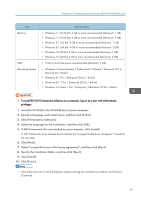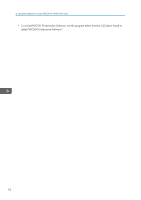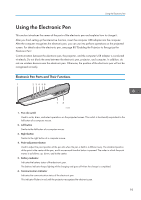Ricoh PJ WX4152N Operating Instructions - Page 91
Using the Electronic Pen., Install the computer USB adapter into the computer.
 |
View all Ricoh PJ WX4152N manuals
Add to My Manuals
Save this manual to your list of manuals |
Page 91 highlights
Preparations for Using the Interactive Function (RICOH PJ WX4152NI only) 4. Install the computer USB adapter into the computer. CWD013 When the registered computer USB adapter is installed into the computer, the adapter flickers once every 0.5 seconds. Then, when the computer USB adapter is connected to the projector, the adapter flickers once every two seconds. If the adapter flickers twice every 0.5 seconds, you need to register it on the projector. To make registration, see page 85 "Registering the Computer USB Adapter". 5. Turn the power switch of the electronic pen to "On". CWD011 The communication indicator on the electronic pen will then flicker. If the communication indicator fails to flicker, check that the rechargeable battery is installed in the electronic pen. If a battery is installed, recharge it. For about the electronic pen, see page 93 "Using the Electronic Pen". 89