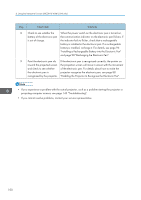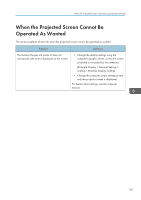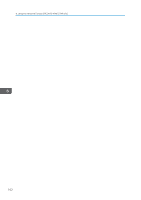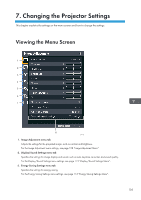Ricoh PJ WX4152N Operating Instructions - Page 105
Changing the Projector Settings, Viewing the Menu Screen
 |
View all Ricoh PJ WX4152N manuals
Add to My Manuals
Save this manual to your list of manuals |
Page 105 highlights
7. Changing the Projector Settings This chapter explains the settings on the menu screen and how to change the settings. Viewing the Menu Screen 1 2 3 4 5 6 7 8 CZE134 1. Image Adjustment menu tab Adjusts the settings for the projected image, such as contrast and brightness. For the Image Adjustment menu settings, see page 108 "Image Adjustment Menu". 2. Display/Sound Settings menu tab Specifies the settings for image display and sound, such as auto keystone correction and sound quality. For the Display/Sound Settings menu settings, see page 112 "Display/Sound Settings Menu". 3. Energy Saving Settings menu tab Specifies the settings for energy saving. For the Energy Saving Settings menu settings, see page 116 "Energy Saving Settings Menu". 103