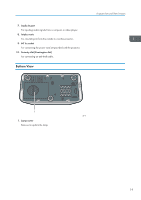Ricoh PJ WX4152N Operating Instructions - Page 16
Help of QuickProjection., Presentations without a computer, QuickProjection, Miracast
 |
View all Ricoh PJ WX4152N manuals
Add to My Manuals
Save this manual to your list of manuals |
Page 16 highlights
1. Preparations for Using the Projector Presentations without a computer The projector can project JPEG and MPEG files stored on a USB memory device or a digital camera. It is possible to convert PowerPoint materials to JPEG format using JPEG Conversion Tool and then project them using the projector. QuickProjection QuickProjection is an application that is provided with the projector and is used for connecting the projector and a computer to project images. Two modes of projection are available: "Presentation mode" that projects the screen of a single PC, and "Discussion mode" that projects the screens of four PCs at the same time. For details, see Help of QuickProjection. Miracast The projector is compatible with Miracast, which allows you to duplicate the screen of your smart device on the projection screen. 14