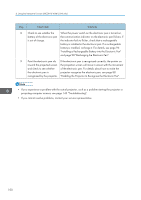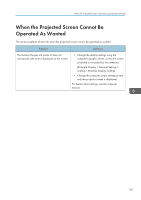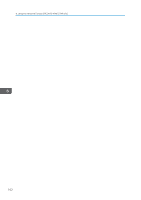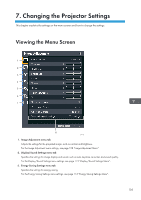Ricoh PJ WX4152N Operating Instructions - Page 107
Changing the Settings
 |
View all Ricoh PJ WX4152N manuals
Add to My Manuals
Save this manual to your list of manuals |
Page 107 highlights
Changing the Settings 1. Press the [Menu] button. 2. Select the menu tab using the [ ] and [ ] buttons. Changing the Settings If you select the Display Status tab, you can confirm the information in this step. 3. Press the [ ] button. 4. Select the item to be changed using the [ ] and [ ] buttons. 5. Press the [Enter] button. If [To settings] is displayed on the right, the item has a submenu. Select an item on the submenu, and then press the [Enter] button. If [Execute] is displayed to the right of the item you select, the function is executed in this step. 6. Change the settings. • Adjusting values using the values bar Change the value using the [ ] and [ ] buttons, and then press the [Enter] button. • Selecting the value from a list Change the value using the and [ ] buttons, and then press the [Enter] button. 105