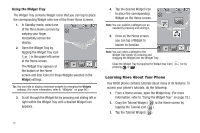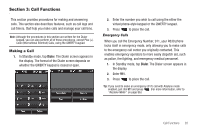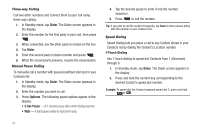Samsung SCH-R630 User Manual (user Manual) (ver.f3) (English) - Page 23
Call Functions, Making a Call, Emergency Calls - lock code
 |
View all Samsung SCH-R630 manuals
Add to My Manuals
Save this manual to your list of manuals |
Page 23 highlights
Section 3: Call Functions This section provides procedures for making and answering calls. This section also describes features, such as call logs and call timers, that help you make calls and manage your call time. Note: Although the procedures in this section are written for the Dialer keypad, you can also perform all of these procedures, except Plus (+) Code (International Shortcut) Calls, using the QWERTY keypad. Making a Call 1. In Standby mode, tap Dialer. The Dialer screen appears in the display. The format of the Dialer screen depends on whether the QWERTY keypad is closed or open. 2. Enter the number you wish to call using the either the virtual phone-style keypad or the QWERTY keypad. 3. Press to place the call. Emergency Calls When you call the Emergency Number, 911, your R630 phone locks itself in emergency mode, only allowing you to make calls to the emergency call center you originally contacted. This enables emergency operators to more easily dispatch aid, such as police, fire fighting, and emergency medical personnel. 1. In Standby mode, tap Dialer. The Dialer screen appears in the display. 2. Enter 911. 3. Press to place the call. Tip: If you need to make an emergency (911) call with Airplane mode enabled, just dial 911 and press . (For more information, refer to "Airplane Mode" on page 96.) Call Functions 20