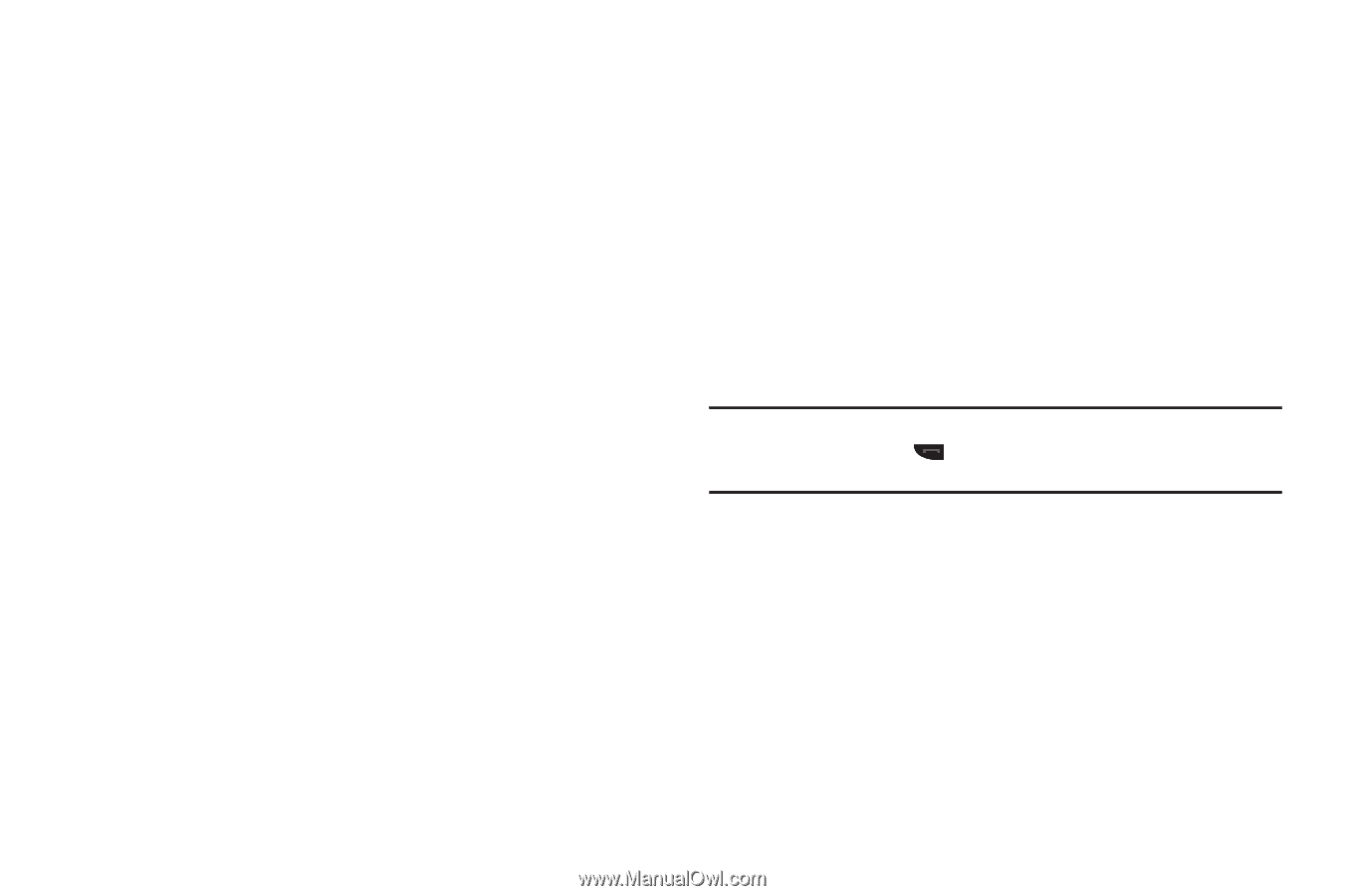Samsung SCH-R630 User Manual (user Manual) (ver.f3) (English) - Page 30
Calls, Missed / Received / Dialed Calls - review
 |
View all Samsung SCH-R630 manuals
Add to My Manuals
Save this manual to your list of manuals |
Page 30 highlights
3. Options - The following options pop-up: • Contact - Launches the Contact List screen, letting you make a three-way call with one / another of your Contacts. (For more information, refer to "Finding a Contacts Entry" on page 34.) • Recent Calls - Launches the All calls screen, listing the most current calls. (For more information, refer to "Calls" on page 27.) • Message - Launches the Message menu. (For more information, refer to "Messaging" on page 44.) • Send DTMF - Sends your phone number as DTMF (Dual-Tone Multi-Frequency) tones to the other party to the call. • Voice Privacy - Lets you change your phone's current Voice Privacy setting. (For more information, refer to "Voice Privacy" on page 100.) • Location - Lets you change your phone's current Location setting. (For more information, refer to "Location" on page 90.) • Bluetooth - Launches the Bluetooth screen, letting you switch this call's sounds from the phone's earpiece and microphone to a Bluetooth device. (For more information, refer to "Device List" on page 83.) 4. Speakerphone - Press and slide to enable (left) / disable (right) Speakerphone mode, letting you conduct the call handsfree or to share the call with others. (For more information, refer to "Responsible Listening" on page 114.) 5. Mute - Press and slide to Mute (left) / unmute (right) the phone's microphone. Calls Your phone has Call Logs that retain information about Outgoing, Incoming, and Missed Calls. The Calls menu lets you access this information for future reference, to return calls, and to add new Contacts. You can also view times for your last call and the total of all calls. ᮣ In Standby mode, tap Menu, then tap Calls. A list of call logs appears in the display. The following sections describe these call logs in detail. Tip: To quickly view a list of your most recent calls (outgoing, incoming, and missed), briefly press in Standby mode. The All Calls screen listing to 270 of your most recent calls appears in the display. Missed / Received / Dialed Calls The last 90 missed/received/dialed calls are stored in the Dialed calls log. Review the Dialed calls log for the time and date of a call, as well as other information. 27