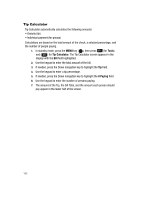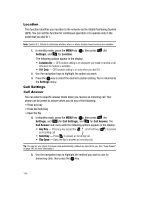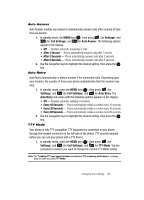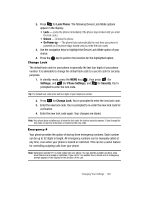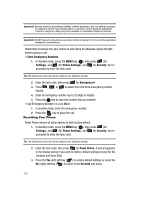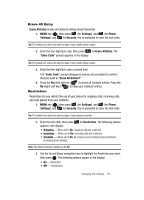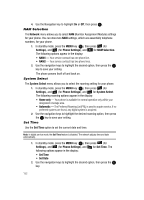Samsung SCH U520 User Manual (ENGLISH) - Page 147
International Dialing, Phone Settings, Airplane Mode, Shortcut Key, Korea South 82
 |
View all Samsung SCH U520 manuals
Add to My Manuals
Save this manual to your list of manuals |
Page 147 highlights
International Dialing International dialing shows a list of international dialing codes for frequently dialed countries. You can bookmark a code of your choice, and that code will be highlighted when show this list. 1. In standby mode, press the MENU key ( OK ), then press (for Settings), and (for Call Settings), and for International Dialing. The following options appear in the display: • U.K (44) • Germany (49) • Korea South (82) • Japan (81) • China (86) • Brazil (55) • Australia (61) • France (33) 2. Use the Navigation key to highlight your selection and press . OK Phone Settings Airplane Mode When set to On, Airplane Mode disables all radio functions of your phone. This prevents you from receiving or making calls (except emergency calls), but allows you to use other features (such as the camera and the Tools) safely in sensitive environments, such as on board an aircraft. 1. In standby mode, press the MENU key ( OK ), then press (for Settings), and (for Phone Settings), and @ )) for Airplane Mode.The following options appear in the display: • Off - Enables the radio transmitter and receiver in your phone • On - Disables the radio transmitter and receiver in your phone 2. Use the navigation keys to highlight the desired option, then press the OK key to save your setting. Shortcut Key Shortcut Key lets you set which feature, function, or application launches when you press the Up navigation key while in standby mode. 1. In standby mode, press the MENU key ( OK ), then press (for Settings), and (for Phone Settings), and for Shortcut Key.The following options appear in the display: • My Images Changing Your Settings 147