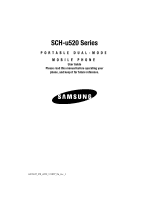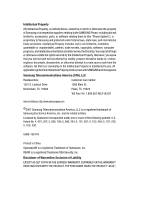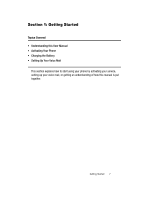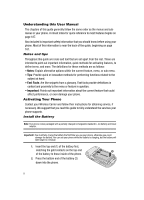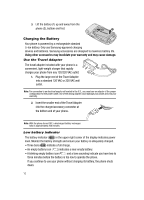Table of Contents
5
Send Picture Messages in Standby Mode
................................................................
70
Send Video Messages in Camcorder Mode
..............................................................
72
Send Video Messages in Standby Mode
..................................................................
74
Receive Messages
..................................................................................................
75
Message Folders
.....................................................................................................
77
Erase Messages
......................................................................................................
81
Message Settings
...................................................................................................
83
easy
edge
SM
................................................................................................
85
easy
edge
SM
Features
..............................................................................................
86
Accessing
easy
edge
SM
............................................................................................
86
Camera-Camcorder
..................................................................................
90
Taking Pictures and Videos
.....................................................................................
91
Screen Layouts
.......................................................................................................
93
Saving Pictures and Videos
.....................................................................................
96
Camera Options
......................................................................................................
96
Camcorder Options
...............................................................................................
103
Zoom
....................................................................................................................
109
Brightness
............................................................................................................
109
The Photo Gallery
..................................................................................................
110
Point, Click, and Send Pictures and Videos
............................................................
111
Display
.....................................................................................................
112
Display Settings
....................................................................................................
113
Menu Style
...........................................................................................................
113
Wallpaper
.............................................................................................................
113
Clock Format
........................................................................................................
114
Theme
..................................................................................................................
115
Dialing Font
..........................................................................................................
115
Banner
..................................................................................................................
115
Backlight
..............................................................................................................
116
Front Contrast
.......................................................................................................
116
Sounds
....................................................................................................
117
Volume
.................................................................................................................
118
Ringer Type
..........................................................................................................
118
Alerts
....................................................................................................................
119
Key Tone
..............................................................................................................
119
Multimedia
..............................................................................................
120
Accessing Multimedia
...........................................................................................
121
My Images
............................................................................................................
121
My Videos
.............................................................................................................
122
My Ringtones
........................................................................................................
123
My Sounds
............................................................................................................
124
My Music
..............................................................................................................
125
Tools
........................................................................................................
126
Tools Menu
...........................................................................................................
127
Voice Service
........................................................................................................
127