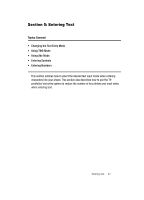Samsung SCH U520 User Manual (ENGLISH) - Page 52
Contacts, Open Contacts, Find a Contact
 |
View all Samsung SCH U520 manuals
Add to My Manuals
Save this manual to your list of manuals |
Page 52 highlights
Contacts Up to 500 entries can be stored in Contacts. Each entry can have up to five associated phone numbers and an e-mail address. Each phone number can be up to 32 digits in length, including Wait/2-Sec pauses (see "Manual Pause Calling" on page 24 for more information), and associated names can be up to 32 characters in length. You can assign the Speed Call numbers of your choice for each entry. You can also mark your Contacts list as Restricted to prevent unauthorized viewing. (See "Restriction" on page 151 for more information). Tip: Speed Call One-Touch Dialing, Two-Touch Dialing, and Three-Touch Dialing allow you to call numbers stored in Contacts faster. Open Contacts 1. In standby mode, press the MENU key ( OK ), then press @ )) for Contacts. The following options appear in the display: • Find - Find a Contact by name. Tip: You can also access the Find option from standby mode, by pressing the Contacts (right) soft key ( ). • Add New Entry - Add a number or e-mail address to your Contacts. • Speed Dial - Assign a Contacts entry to a Speed Dial number. (See "Speed Dial" on page 60 for more information.) • Group - Review, send messages to, add Contacts to, or rename one of your groups. (See "Contacts Groups" on page 62 for more information.) • Memory Info - Display used and available memory for Contacts entries. Tip: To launch the Contacts menu using a voice command - In standby mode, press and hold until the phone prompts, "Say a command." Say "Go to Contacts" into the microphone. 2. Use the navigation keys to highlight the option of your choice, and press the OK key. Tip: You can also press the keypad number key that corresponds to the menu option number. 52