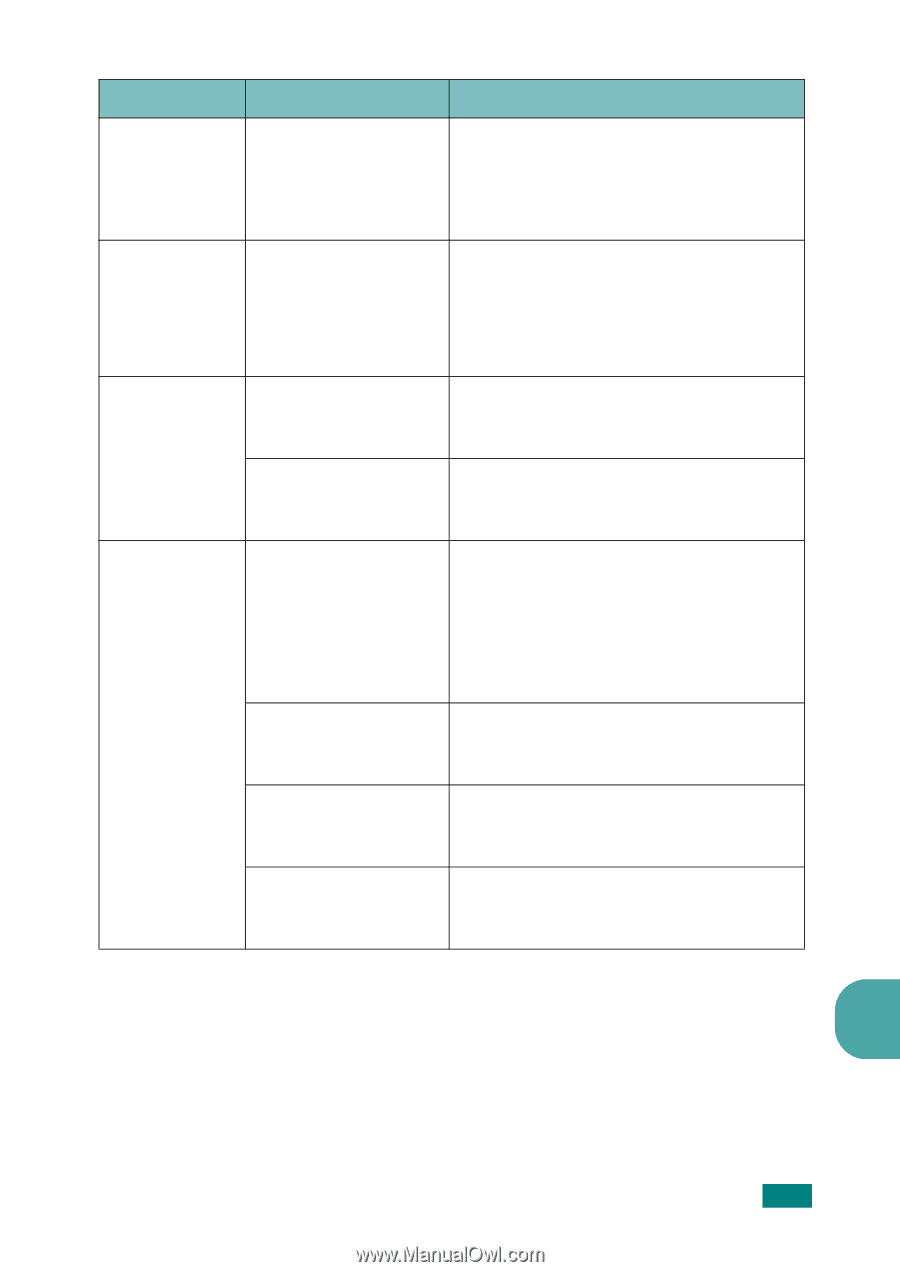Samsung SF-565PR User Manual (user Manual) (ver.3.00) (English) - Page 184
Paper, Condition, Possible cause, Suggested solutions
 |
UPC - 635753610277
View all Samsung SF-565PR manuals
Add to My Manuals
Save this manual to your list of manuals |
Page 184 highlights
Condition Possible cause Suggested solutions The machine selects print materials from the wrong paper source. The paper source selection in the printer properties may be incorrect. For many software applications, the paper source selection is found under the Paper tab within the printer properties. Select the correct paper source. See page 3.8. A print job is extremely slow. The job may be very complex. Reduce the complexity of the page or try adjusting the print quality settings. The maximum print speed of your machine is 17 PPM for Letter-sized paper 16 PPM for A4-sized paper. Half the page is blank. The page orientation setting may be incorrect. Change the page orientation in your application. See page 3.3. The paper size and the paper size settings do not match. Ensure that the paper size in the printer driver settings matches the paper in the tray. The machine prints, but the text is wrong, garbled, or incomplete. The printer cable is loose or defective. Disconnect the printer cable and reconnect. Try a print job that you have already printed successfully. If possible, attach the cable and the machine to another computer and try a print job that you know works. Finally, try a new printer cable. The wrong printer driver was selected. Check the application's printer selection menu to ensure that your machine is selected. The software application is malfunctioning. Try printing a job from another application. The operating system is malfunctioning. Exit Windows and reboot the computer. Turn the machine off and then back on again. 9 TROUBLESHOOTING 9.13