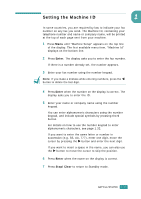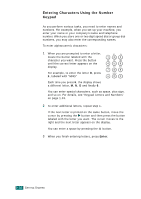Samsung SF-565PR User Manual (user Manual) (ver.3.00) (English) - Page 45
Changing the Display Language
 |
UPC - 635753610277
View all Samsung SF-565PR manuals
Add to My Manuals
Save this manual to your list of manuals |
Page 45 highlights
Setting Up the Machine System Changing the Display Language To change the language that displays on the display of the control panel, follow these steps: 1 Press Menu until "Machine Setup" appears on the top line of the display. 2 Press the scroll button (W or X) until "Language" appears on the bottom line of the display. 3 Press Enter. The current setting appears on the bottom line of the display. 4 Press the scroll button (W or X) until the language you want appears on the display. 5 Press Enter to save the selection. 6 To return to Standby mode, press Stop/Clear. 1.30 GETTING STARTED
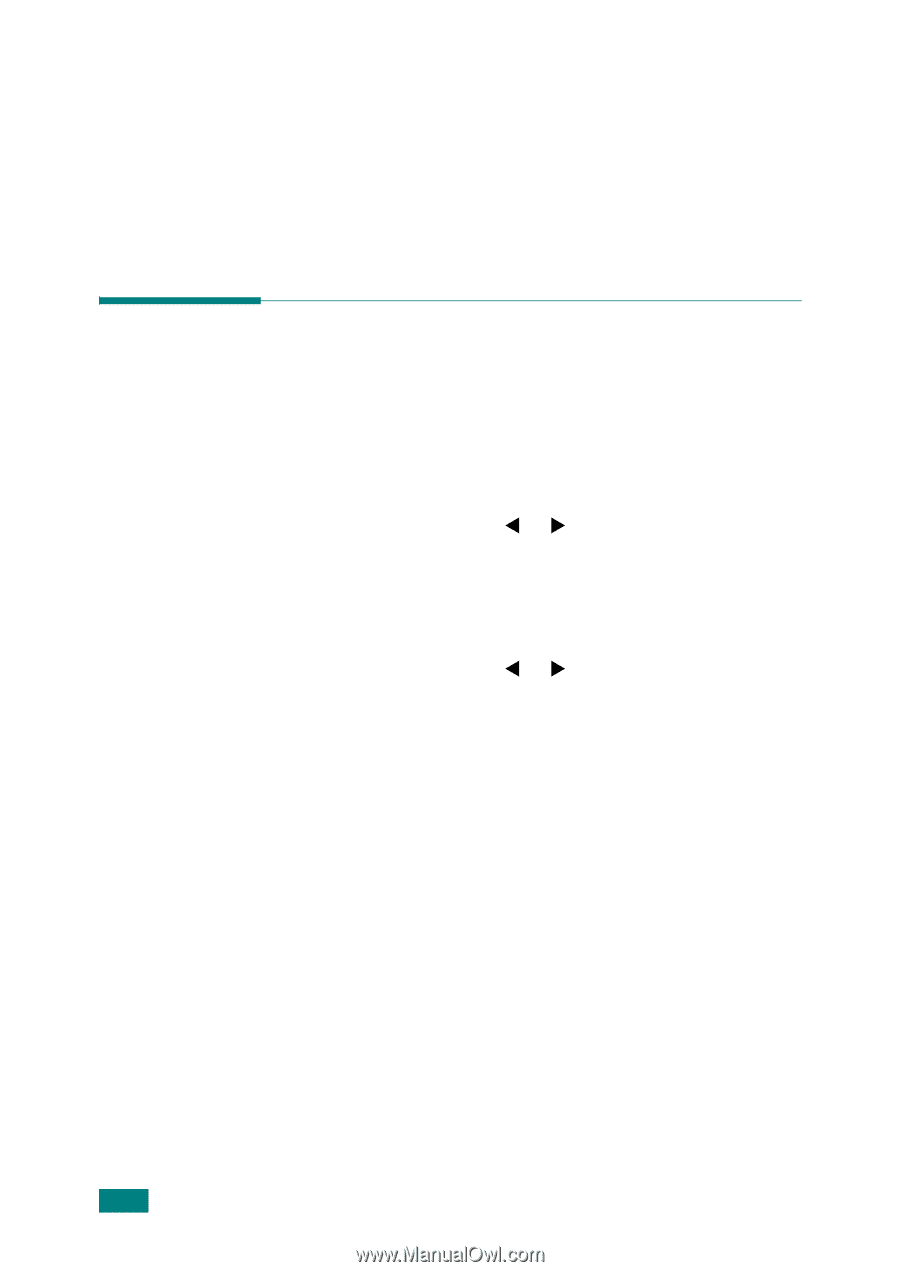
G
ETTING
S
TARTED
1.30
Setting Up the Machine
System
Changing the Display Language
To change the language that displays on the display of the
control panel, follow these steps:
1
Press
Menu
until “Machine Setup” appears on the top line
of the display.
2
Press
the scroll button (
or
) until “Language” appears
on the bottom line of the display.
3
Press
Enter
. The current setting appears on the bottom
line of the display.
4
Press
the scroll button (
or
)
until the language you
want appears on the display.
5
Press
Enter
to save the selection.
6
To return to Standby mode, press
Stop/Clear
.