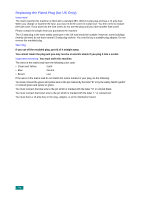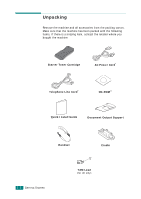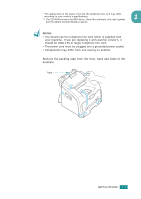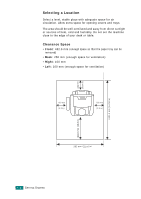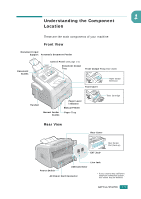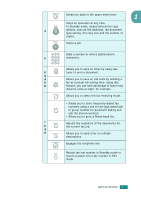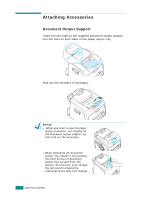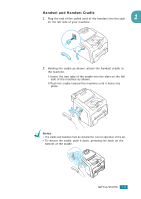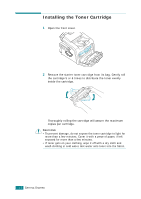Samsung SF-565PR User Manual (user Manual) (ver.3.00) (English) - Page 20
Understanding the Component Location, Front View, Rear View - cartridge
 |
UPC - 635753610277
View all Samsung SF-565PR manuals
Add to My Manuals
Save this manual to your list of manuals |
Page 20 highlights
Understanding the Component Location These are the main components of your machine: Front View Document Input Support Automatic Document Feeder Document Guides Control Panel (See page 1.6) Document Output Tray Front Output Tray (Face down) Front Cover Paper Output Extension Handset Manual Feeder Guides Paper Level Indicator Manual Feeder Paper Tray Toner Cartridge Rear View Rear Cover 1 EXT Jack* Rear Output Slot (Face up) Line Jack Power Switch USB Connector AC Power Cord Connector * If your country has a different telephone connection system, this socket may be blocked. GETTING STARTED 1.5

G
ETTING
S
TARTED
1.5
1
Understanding the Component
Location
These are the main components of your machine:
Front View
Rear View
Control Panel
(See page 1.6)
Handset
Front Cover
Paper Tray
Front Output Tray
(Face down)
Document Input
Support
Automatic Document Feeder
Toner Cartridge
Paper Output
Extension
Manual Feeder
Manual Feeder
Guides
Paper Level
Indicator
Document
Guides
Document Output
Tray
Power Switch
USB Connector
Rear Cover
AC Power Cord Connector
EXT Jack
*
Line Jack
*
If your country has a different
telephone connection system,
this socket may be blocked.
Rear Output
Slot (Face up)