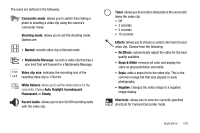Samsung SGH-A777 User Manual (ENGLISH) - Page 117
Alarm Type
 |
View all Samsung SGH-A777 manuals
Add to My Manuals
Save this manual to your list of manuals |
Page 117 highlights
1. When the Idle screen displays, press the Menu soft key, then select My Stuff ➔ Tools ➔ Alarms. The following options display: • Wake-up Alarm: the alarm rings to wake you up at the specified time. • Alarm 1: primary alarm setting. • Alarm 2: secondary alarm setting. • Alarm 3: third alarm setting. • Alarm 4: fourth alarm setting. • Auto Power-up: the alarm rings even when the phone is turned off. 2. Select an alarm type and press the Options soft key. The options available are: Select and Create Alarm. Use the Navigation keys to highlight the alarm, and press . 3. Set the following options: • Name: allows you to use a specific name for the alarm. The name will appear on the display when the alarm activates. Does not appear if the alarm type is Wake-up Alarm. • Alarm Activation: use this to activate/deactivate this feature (On/ Off). The only way to edit the remaining fields is to select On. • Alarm Time: use the alphanumeric keypad enter a time for the alarm to sound. Note: To change the time format, see "Time & Date" on page 73. • Alarm Type: press the key to select a new type of alert notification (Melody, Increasing Melody, Vibration, Vibration then Melody, Vibration & Melody, or Vibration & Increasing Melody) • Alarm Tone: press the My Stuff folders. key to select a tone from one of the • Alarm Volume: press the Left and Right Navigation key to adjust the volume level (1-7). • Recurrence: use the Up or Down Navigation key to highlight a occurrence of the day(s) you wish your alarm to sound. Press the key to select the day entry. Press the OK soft key to save your settings. • Snooze: use this option to set the snooze feature for the alarm (Off, 1 Min, 3 Min, 5 Min, 7 Min, or 10 Min) • Repeat: use this option to set the number of times this alarm can be repeated (1 Time, 2 Times, 3 Times, 5 Times, or 10 Times). Snooze must be active for this feature to be enabled. 4. Press to save these changes. Note: To stop the alarm when it rings, press any key. Setting Auto Power-up Alarms You can set the phone to ring the alarm when the time for an alarm comes, even if the phone is switched off. Applications 113