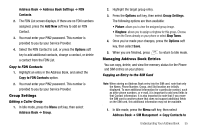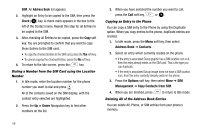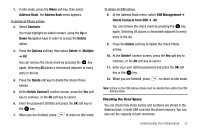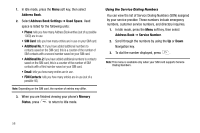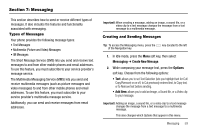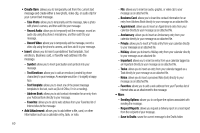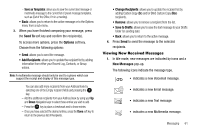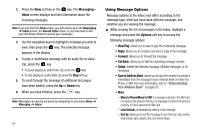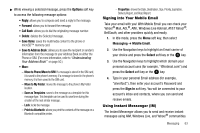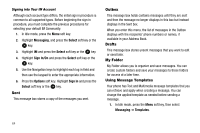Samsung SGH-A777 User Manual (ENGLISH) - Page 64
Create Item, Insert, Add Attachment
 |
View all Samsung SGH-A777 manuals
Add to My Manuals
Save this manual to your list of manuals |
Page 64 highlights
• Create Item: allows you to temporarily exit from the current text message and create either a new photo, video clip, or audio clip for your current text message. - Take Photo: allows you to temporarily exit the message, take a photo with phone's camera, and then add it to your message. - Record Audio: allows you to temporarily exit the message, record an audio clip using the phone's microphone, and then add it to your message. - Record Video: allows you to temporarily exit the message, record a video clip using the phone's camera, and then add it to your message. • Insert: allows you to insert a predefined Text template, Text emoticon, Business card, or favorite web address into the message. - Symbol: allows you to insert punctuation and symbols into your message. - Text Emoticon: allows you to add an emoticon (created by phone characters) to your message. An example would be :-) to signify a happy face. - Text Template: allows you to insert one of the preset message templates to the text, such as (Out of Office, I'm in a meeting). - Address Book: allows you to add contact information for an entry from your Address Book directly to your message. - Favorites: allows you to add a web address from your Favorites list of Internet sites to the message. • Add Attachment: allows you to add either a file, card, or other information such as a calendar entry, task, or note. 60 - File: allows you to insert an audio, graphic, or video clip to your message as an attached file. - Business Card: allows you to insert the contact information for an entry from Address Book directly to your message as an attached file. - Appointment: allows you to insert an Appointment entry from your calendar directly to your message as an attached file. - Anniversary: allows you to insert an Anniversary entry from your calendar directly to your message as an attached file. - Private: allows you to insert a Private entry from your calendar directly to your message as an attached file. - Holiday: allows you to insert a Holiday entry from your calendar directly to your message as an attached file. - Important: allows you to insert an entry from your calendar tagged as an Important directly to your message as an attached file. - Tasks: allows you to insert an entry from your calendar tagged as a Task directly to your message as an attached file. - Notes: allows you to insert a presaved Note (text) directly to your message as an attached file. - Favorites: allows you to add a web address from your Favorites list of Internet sites as an attachment to the message. • More: - Sending Options: allows you to configure the options associated with sending the message. - Request Reports: allows you request a delivery report or a read report from the recipient of your message. - Save to Drafts: saves the current message to the Drafts folder.