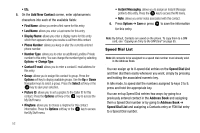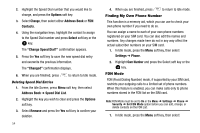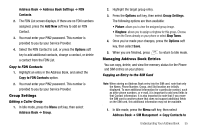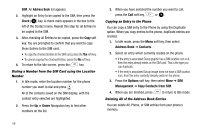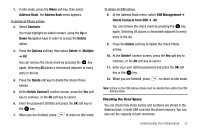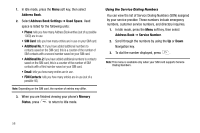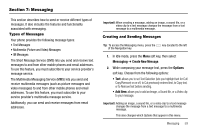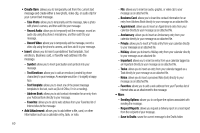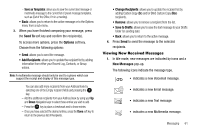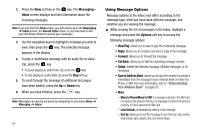Samsung SGH-A777 User Manual (ENGLISH) - Page 61
Address Book, Contacts, Delete, Options, Multiple, Delete Contact?, SIM Management, Delete Contacts
 |
View all Samsung SGH-A777 manuals
Add to My Manuals
Save this manual to your list of manuals |
Page 61 highlights
1. In Idle mode, press the Menu soft key, then select Address Book. the Address Book menu appears. To delete all Phone entries: 2. Select Contacts. You must highlight an added contact, using the Up or Down Navigation keys in order to access the Delete option. 3. Press the Options soft key, then select Delete ➔ Multiple ➔ All. You can remove the check mark by pressing the key again. Selecting All places a checkmark adjacent to every entry in the list. 4. Press the Delete soft key to delete the check Phone entries. 5. At the Delete Contact? confirm screen, press the Yes soft key to continue, or the No soft key to cancel. 6. Enter the password (00000) and press the OK soft key or the key. 7. When you are finished, press to return to Idle mode. To delete all SIM entries: 8. At the Address Book menu, select SIM Management ➔ Delete Contacts from SIM ➔ All. You can remove the check mark by pressing the key again. Selecting All places a checkmark adjacent to every entry in the list. 9. Press the Delete soft key to delete the check Phone entries. 10. At the Delete? confirm screen, press the Yes soft key to continue, or the No soft key to cancel. 11. Enter your user defined password and press the OK soft key or the key. 12. When you are finished, press to return to Idle mode. Note: Entries on the FDN Address Book must be deleted from within the FDN Address Book Checking the Used Space You can check how many names and numbers are stored in the Address book, in both SIM card and the phone memory. You can also see the capacity of both memories. Understanding Your Address Book 57