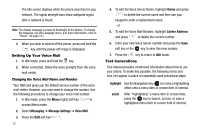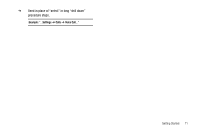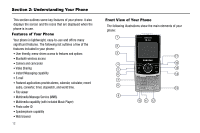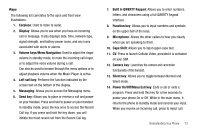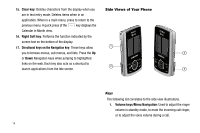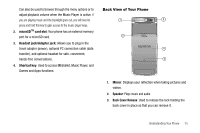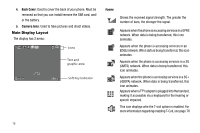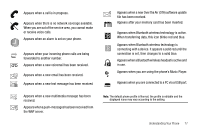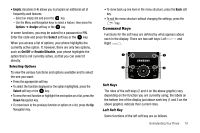Samsung SGH-A777 User Manual (ENGLISH) - Page 19
microSD, card slot, Headset jack/Adapter jack, Shortcut key, Mirror, Speaker, Back Cover Release - cable
 |
View all Samsung SGH-A777 manuals
Add to My Manuals
Save this manual to your list of manuals |
Page 19 highlights
Can also be used to browse through the menu options or to Back View of Your Phone adjust playback volume when the Music Player is active. If you are playing music and the backlight goes out, you will need to 1 5 press and hold this key to gain access to the music player keys. 2. microSDTM card slot: Your phone has an external memory port for a microSD card. 2 3. Headset jack/Adapter jack: Allows you to plug in the travel adapter (power), optional PC connection cable (data 4 transfer), and optional headset for safe, convenient, hands-free conversations. 3 4. Shortcut key: Used to access MEdiaNet, Music Player, and Games and Apps functions. 1. Mirror: Displays your reflection when taking pictures and videos. 2. Speaker: Plays music and audio. 3. Back Cover Release: Used to release the lock holding the back cover in place so that you can remove it. Understanding Your Phone 15