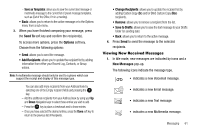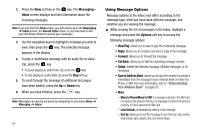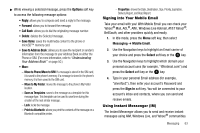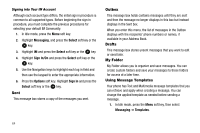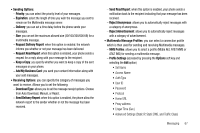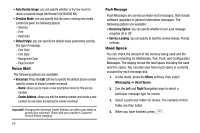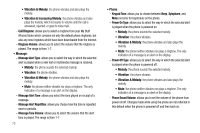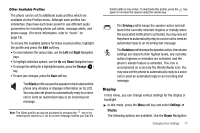Samsung SGH-A777 User Manual (ENGLISH) - Page 70
Text Message Center Settings
 |
View all Samsung SGH-A777 manuals
Add to My Manuals
Save this manual to your list of manuals |
Page 70 highlights
Note: The Inbox folder lets you select Read and/or Unread messages for deletion. Use the Right navigation key to expand these options for selection. • Sent: allows you select the Sent folder messages for deletion. • Outbox: allows you select the Outbox folder messages for deletion. • Drafts: allows you select the Drafts folder messages for deletion. • My Folder: allows you select the My Folder folder messages for deletion. 3. Press to mark the folder containing messages you want to delete. To delete all of the unlocked messages in all of the folders, mark All. 4. Press the Delete soft key. 5. At the "Delete?" pop-up, press the Yes soft key or the key to delete. 6. When you have finished, press . Messaging Settings You can set up various options for using messaging services. 1. In Idle mode, press the Menu soft key, then select Messaging ➔ Messaging Settings. 66 2. Select the type of message settings that you want to change. • Text Message • Multimedia Message • Voice Mail • Push Message 3. Press the Select soft key or the key. Text Message The following options are available: • Sending Options: allows you to set the following options: - Keep a Copy: allows you to keep a copy of your sent messages. • Text Message Center Settings: allows you to set the default method of text message transmission used by the Text Message Center. The options are: - SMS Settings: allows you to configure the Text message delivery parameters when sending Text messages. - Email Settings: allows you to configure the Email parameters when sending this type of message. - Empty: allows you to configure a new Text Message Center profile for use when sending this type of message. Multimedia Message The following options are available: