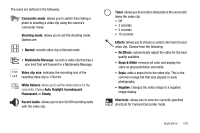Samsung SGH-A777 User Manual (ENGLISH) - Page 118
My Stuff, Tools, Alarms, Auto Power, Select, Calendar, Options, Create, View Mode, Go to, Event List
 |
View all Samsung SGH-A777 manuals
Add to My Manuals
Save this manual to your list of manuals |
Page 118 highlights
1. When the Idle screen displays, press the Menu soft key, then select My Stuff ➔ Tools ➔ Alarms ➔ Auto Powerup. 2. Highlight On and press the Select soft key or press to activate the Autopower feature. If the menu option is set to Off, and the phone is switched off at the specified time, the alarm does not ring. 3. To return to the Idle mode, press the key. Calendar The calendar feature allows you to view the Month, Week, and Day layout views. You can also create an Appointment, Anniversary, Holiday, Important, or Private entries. It also shows any Missed Alarm Events that have occurred. To access the Calender menu, use the following steps: 1. When the Idle screen displays, press the Menu soft key, then select My Stuff ➔ Tools ➔ Calendar. 2. Press the Options soft key. Select Create. The following options are available: • Appointment • Anniversary 114 • Holiday • Important • Private 3. Other options for the Calendar include: • View: this option allows you to view your calendar entires. • View Mode: this option allows you choose the Day or Week View. • Create: this option allows you to create an entry for Appointment, Anniversary, Holiday, Important, or Private. • Go to: this option allows you to go to today's calender entry or a specific date. • Event List: this option allows you to look at each individual category (Appointment, Anniversary, Holiday, Important, or Private). • Delete: this option allows you to remove an event from your Calendar. • Settings: this option allows you to configure the Calendar's Starting Day and Default View Mode. • Missed Alarm Event: this option displays any missed events. • Used Space: this option displays a list of the different Calendar event categories along with the memory allocation for each. Appointment 1. When the Idle screen displays, press the Menu soft key, then select My Stuff ➔ Tools ➔ Calendar.