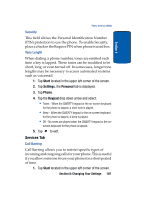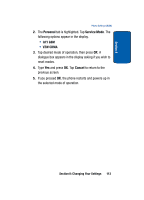Samsung i830 User Manual (ENGLISH) - Page 112
Security Tab, Service Mode (GSM), Def. Validity, Maximum, Hours, One Week, Start, Settings, Personal
 |
View all Samsung i830 manuals
Add to My Manuals
Save this manual to your list of manuals |
Page 112 highlights
Section 8 5. To change the Def. Validity, tap the box and enter the number you want. Available options are, Maximum, One Hour, 6 Hours, 24 Hours, or One Week. 6. Tap to exit. Security Tab The Security tab allows you to restore the factory default settings for your phone, set emergency call numbers, or display the current hardware and software version of your i830. To access the options on this menu follow these steps: 1. Tap Start located in the upper left corner of the screen. 2. Tap Settings, the Personal tab is displayed. 3. Tap the Phone icon, then select the Security tab. 4. Tap the button of the function you want. You can choose from the following: • Call Barring Password: This option allows you to change your security password. Enter the Old Password, The New Pasword and Confirm Password. Tap OK to save your new password. • SIM Lock: This option allows you to lock the information you have stored to your SIM card. Tap the box to enable the SIM Lock. Enter your PIN number by tapping the keyboard icon in the lower right of your screen. Tap OK to enable SIM Lock. 5. Follow the directions to complete the function you selected, then tap to exit. Service Mode (GSM) 1. With the slider down, tap Start and tap Settings. 112