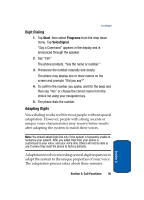Samsung i830 User Manual (ENGLISH) - Page 42
TTY, VoiceSignal, Service, Roaming, Start, Programs
 |
View all Samsung i830 manuals
Add to My Manuals
Save this manual to your list of manuals |
Page 42 highlights
3. Tap the Service tab, then select the Roaming option you want from the drop down menu. TTY Your i830 is fully TTY compatible, and it allows you to connect TTY equipment to the phone's headset jack. However, before you can use a TTY device, you need to enable TTY functions using these steps: 1. Tap , , , , . 2. Choose from the following options: • TTY On • TTY Off 3. Tap your selection and tap Save to exit and return to the Phone screen. Note: If TTY is enabled, you can attach Telecommunucation Devices for the Deaf to the handset. VoiceSignal VoiceSignal is advanced speech recognition software that can be used to activate a wide-variety of functions on your Pocket PC. VoiceSignal software automatically voice activates all numbers in your Contacts for voice dialing or searching, and no pre-recording or training is needed. VoiceSignal commands allow you to dial numbers, lookup contact information, and open applications using your voice. Simply say a command at the prompt to open your contacts, launcher, the Picsel Browser, and more. 1. Tap Start, then select Programs from the drop down 42 Section 3