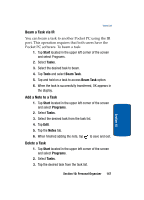Samsung i830 User Manual (ENGLISH) - Page 143
Calendar Options, Tools, Options, 1st day of week, Week view, Show half hour slots, Show week numbers
 |
View all Samsung i830 manuals
Add to My Manuals
Save this manual to your list of manuals |
Page 143 highlights
Calendar 1. Press the Calendar button the calendar. on your phone to open 2. Tap the row of calendar icons located on the bottom of the screen to switch to the desired view. Calendar Options Calendar Options allow you to select what day of the week your calendar starts upon, whether you view a 5day, 6-day, or 7-day week, options for reminders, and more. 1. Press the Calendar button the calendar. on your phone to open 2. Tap Tools and select Options. 3. Tap 1st day of week to select the day that you want the calendar to start on, either Sunday or Monday. 4. Tap Week view to select from a 5-day, 6-day, or 7-day week. 5. To display half hour slots when you view your calendar, tap the empty box to the left of Show half hour slots. 6. To show the number of the week in your calendar, tap the empty box to the left of Show week numbers. 7. To set reminders for new calendar items, tap the Appointments tab, then tap the empty box to the left of Set reminders for new items. 8. Select the reminder time in the drop down boxes beneath Set reminders for new items. 9. Tap the icons that you wish to display in the calendar. Section 10 Section 10: Personal Organizer 143