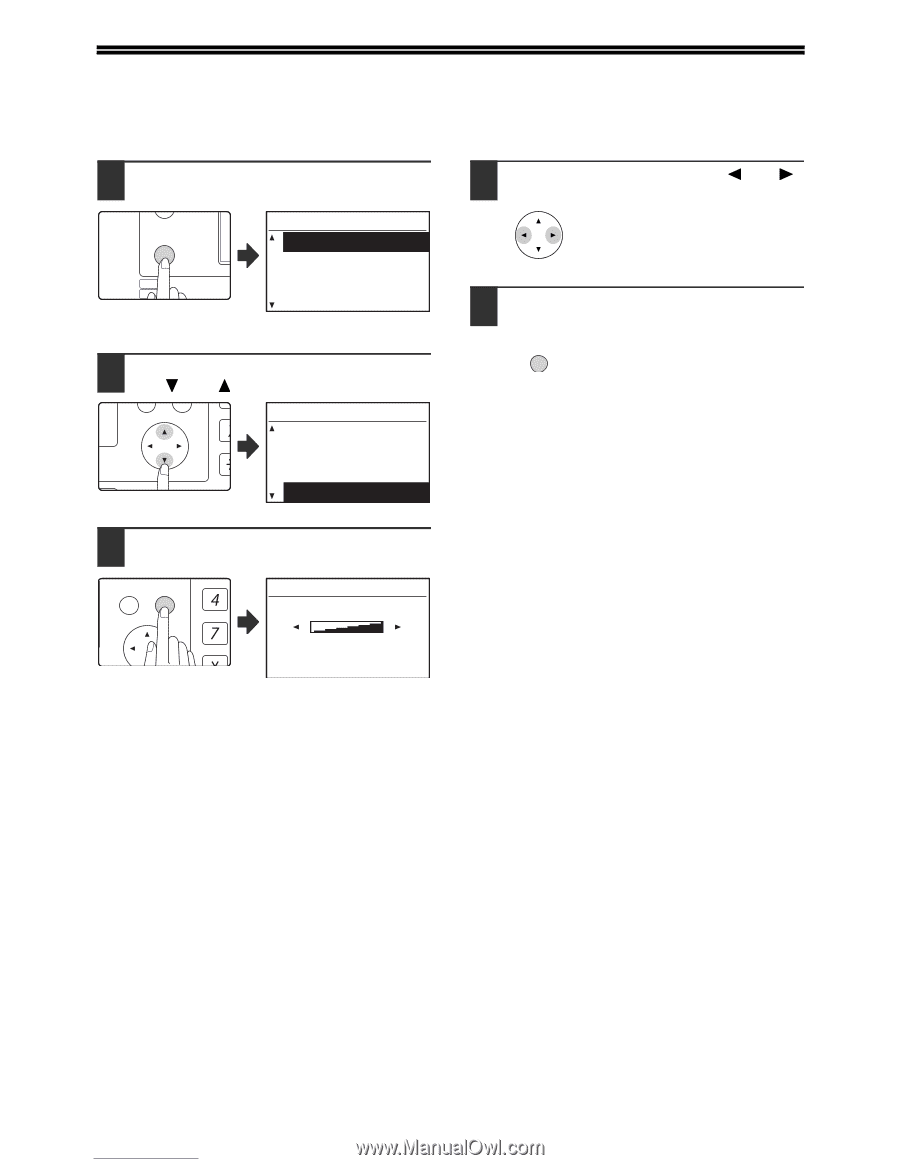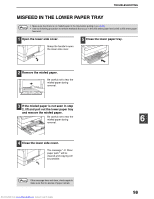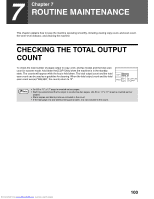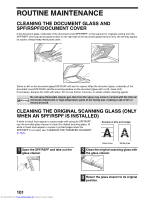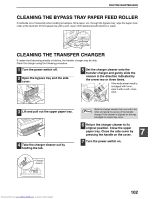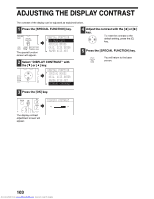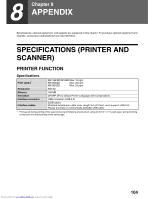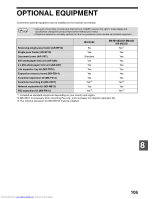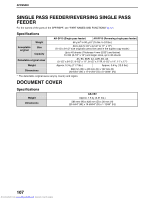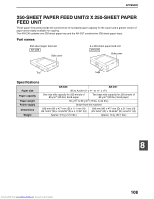Sharp MX-M232D Operation Guide - Page 104
Adjusting The Display Contrast
 |
View all Sharp MX-M232D manuals
Add to My Manuals
Save this manual to your list of manuals |
Page 104 highlights
ADJUSTING THE DISPLAY CONTRAST The contrast of the display can be adjusted as explained below. 1 Press the [SPECIAL FUNCTION] key. ON LINE DATA SPECIAL FUNCTION LINE DATA COPY EXPOSURE PAPER SE SCAN COLOUR MODE RESOLUT The special function screen will appear. SPECIAL FUNCTION ID CARD COPY SPECIAL MODES ORIG. SIZE ENTER PAPER SIZE SET 2 Select "DISPLAY CONTRAST" with the [ ] or [ ] key. PQ SPECIAL FUNCTION SPECIAL MODES ED COPY ORIG. SIZE ENTER LEX SCAN LEX SCAN PAPER SIZE SET ACC DISPLAY CONTRAST 4 Adjust the contrast with the [ ] or [ ] key. To reset the contrast to the default setting, press the [C] key. 5 Press the [SPECIAL FUNCTION] key. SPECIAL FUNCTION You will return to the base screen. 3 Press the [OK] key. BACK OK GHI PQRS DISPLAY CONTRAST PY AN The display contrast adjustment screen will appear. 103 Downloaded from www.Manualslib.com manuals search engine