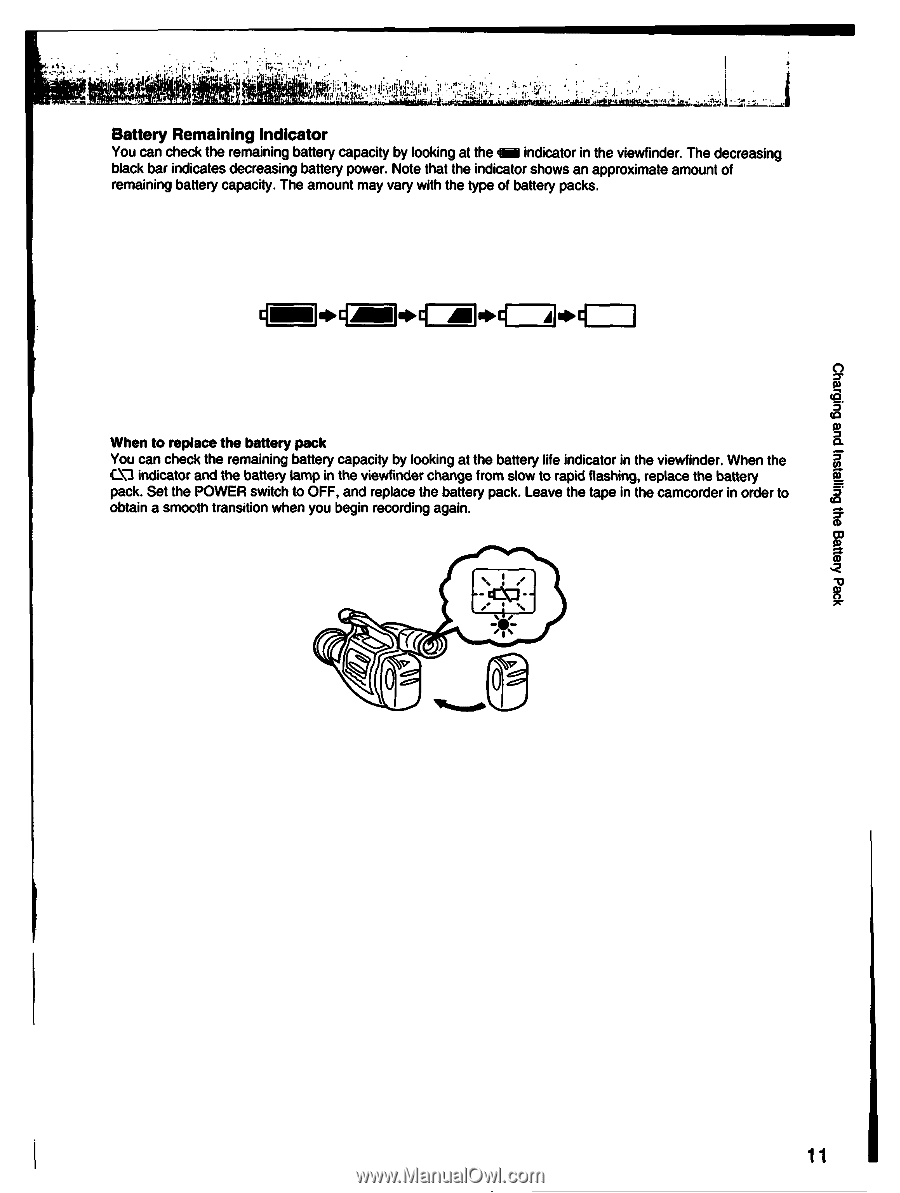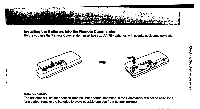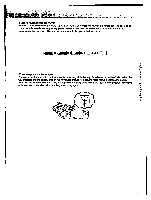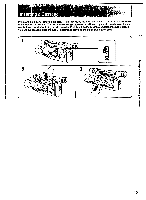Sony CCD-VX3 Operation Manual - Page 11
Battery, Remaining, Indicator
 |
View all Sony CCD-VX3 manuals
Add to My Manuals
Save this manual to your list of manuals |
Page 11 highlights
1r4 1. • .,„.0..0'4. V~+4gNSYou•nimn:c Battery Remaining Indicator You can check the remaining battery capacity by looking at the MI indicator in the viewfinder. The decreasing black bar indicates decreasing battery power. Note that the indicator shows an approximate amount of remaining battery capacity. The amount may vary with the type of battery packs. When to replace the battery pack You can check the remaining battery capacity by looking at the battery life indicator in the viewfinder. When the indicator and the battery lamp in the viewfinder change from slow to rapid flashing, replace the battery pack. Set the POWER switch to OFF, and replace the battery pack. Leave the tape in the camcorder in order to obtain a smooth transition when you begin recording again. Charging and installing the Battery Pack 11