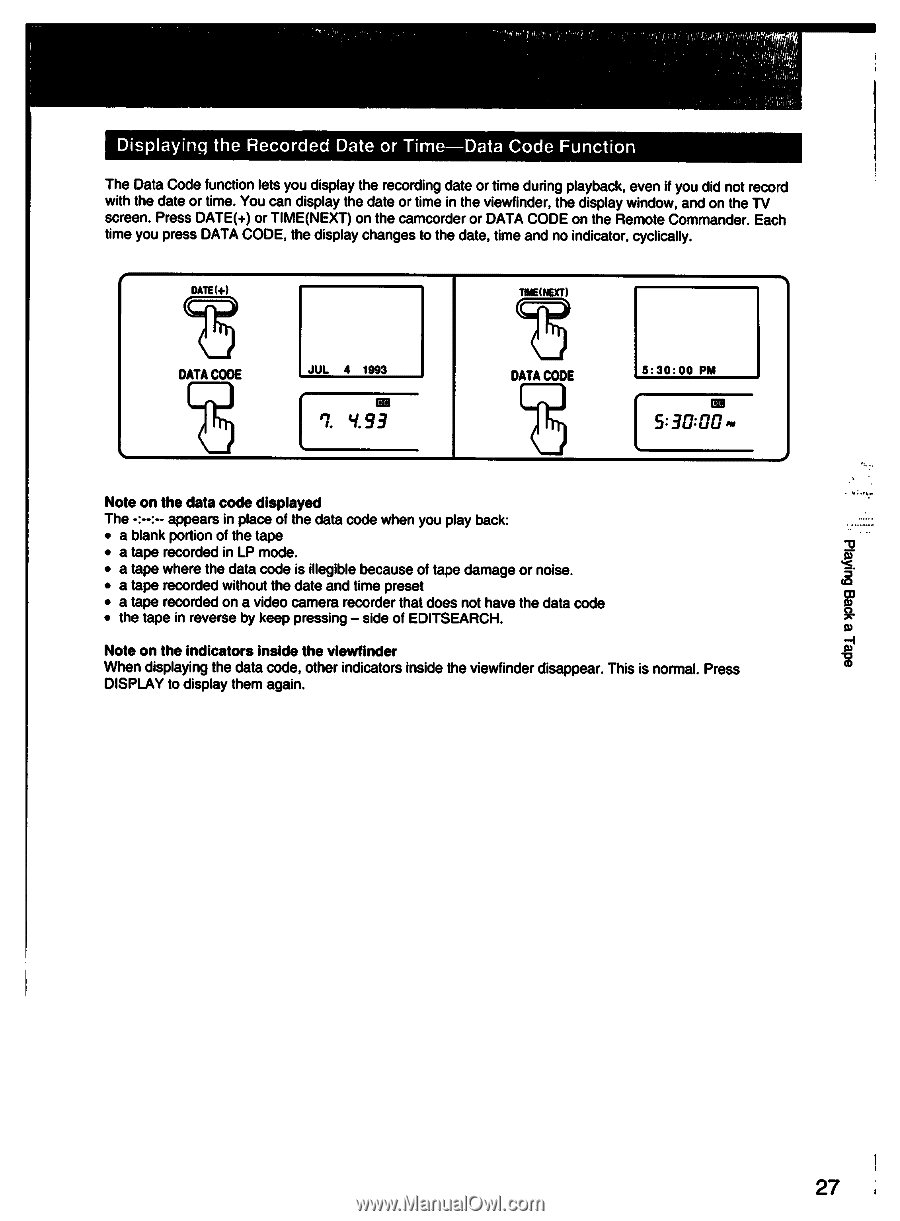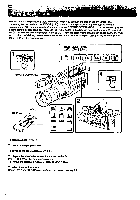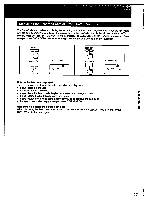Sony CCD-VX3 Operation Manual - Page 27
Displaying, Recorded, Function
 |
View all Sony CCD-VX3 manuals
Add to My Manuals
Save this manual to your list of manuals |
Page 27 highlights
Displaying the Recorded Date or Time-Data Code Function The Data Code function lets you display the recording date or time during playback, even if you did not record with the date or time. You can display the date or time in the viewfinder, the display window, and on the TV screen. Press DATE(+) or TIME(NEXT) on the camcorder or DATA CODE on the Remote Commander. Each time you press DATA CODE, the display changes to the date, time and no indicator, cyclically. DATE(+) TME(NEXT) DATA CODE JUL 4 1993 Es 7. Y.93 DATA CODE 5:30:00 PM 5: 31:1:0CI Note on the data code displayed The -:--:- appears in place of the data code when you play back: • a blank portion of the tape • a tape recorded in LP mode. • a tape where the data code is illegible because of tape damage or noise. • a tape recorded without the date and time preset • a tape recorded on a video camera recorder that does not have the data code • the tape in reverse by keep pressing - side of EDITSEARCH. Note on the indicators inside the viewfinder When displaying the data code, other indicators inside the viewfinder disappear. This is normal. Press DISPLAY to display them again. edei e )pee fiu!Aei 27