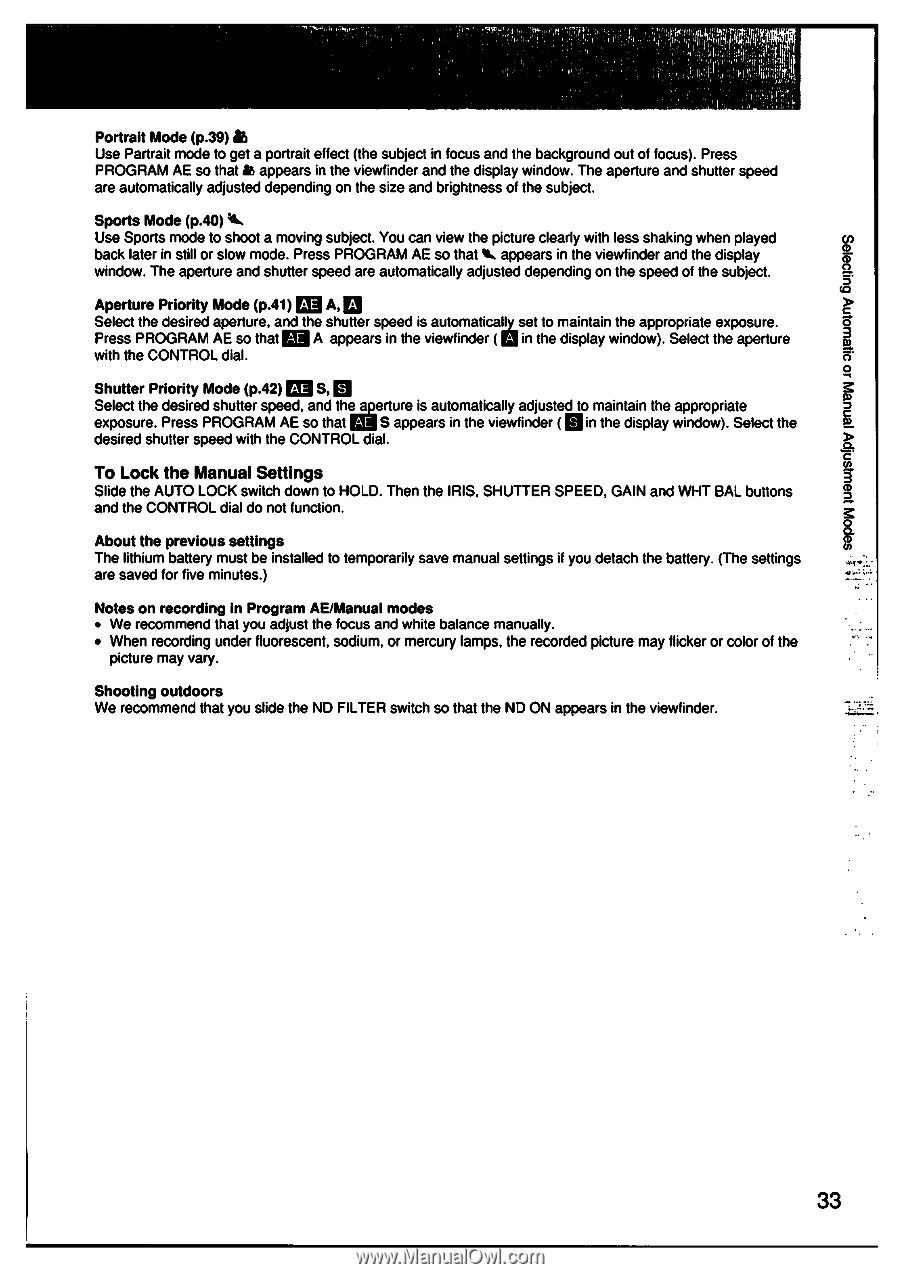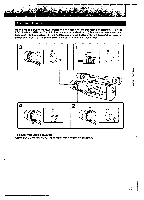Sony CCD-VX3 Operation Manual - Page 33
Manual, Settings
 |
View all Sony CCD-VX3 manuals
Add to My Manuals
Save this manual to your list of manuals |
Page 33 highlights
ij r Hi,' I I is hil 414 Portrait Mode (p.39) AS Use Partrait mode to get a portrait effect (the subject in focus and the background out of focus). Press PROGRAM AE so that is appears in the viewfinder and the display window. The aperture and shutter speed are automatically adjusted depending on the size and brightness of the subject. Sports Mode (p.40) Al.. Use Sports mode to shoot a moving subject. You can view the picture clearly with less shaking when played back later in still or slow mode. Press PROGRAM AE so that appears in the viewfinder and the display 0 window. The aperture and shutter speed are automatically adjusted depending on the speed of the subject. =3 ▪ . tC Aperture Priority Mode (p.41) AE A, A Select the desired aperture, and the shutter speed is automaticakset to maintain the appropriate exposure. 0 Press PROGRAM AE so that AE A appears in the viewfinder ( Biin the display window). Select the aperture with the CONTROL dial. C) 0 Shutter Priority Mode (p.42) AE S, Select the desired shutter speed, and the a erture is automatically adjusted to maintain the appropriate 0 exposure. Press PROGRAM AE so that Mi S appears in the viewfinder ( in the display window). Select the desired shutter speed with the CONTROL dial. To Lock the Manual Settings 3 Slide the AUTO LOCK switch down to HOLD. Then the IRIS, SHUTTER SPEED, GAIN and WHT BAL buttons and the CONTROL dial do not function. About the previous settings The lithium battery must be installed to temporarily save manual settings if you detach the battery. (The settings are saved for five minutes.) .... Notes on recording in Program AE/Manual modes • We recommend that you adjust the focus and white balance manually. • When recording under fluorescent, sodium, or mercury lamps, the recorded picture may flicker or color of the picture may vary. Shooting outdoors We recommend that you slide the ND FILTER switch so that the ND ON appears in the viewfinder. 33