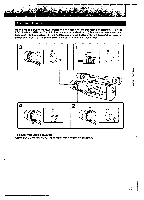Sony CCD-VX3 Operation Manual - Page 35
Manual
 |
View all Sony CCD-VX3 manuals
Add to My Manuals
Save this manual to your list of manuals |
Page 35 highlights
Anenuevl 13upnooA 4 Focusing Manually When focusing manually, first focus in telephoto before recording, and then reset the shot length. (1) Set the FOCUS switch to MANUAL. The ct). indicator appears in the viewfinder. (2) Turn the zoom lever up until the lever stops (telephoto position). (3) Turn the focus ring to adjust the focus. (4) Turn the zoom lever to set the desired shot length. You can use the power zoom button instead of the zoom lever. ear car AUMTO ANUAL • •• AUTO I O 1Ctz. 0 C 0 0 c) eV! To Reactivate Auto Focusing Set the FOCUS switch to AUTO. The 42. indicator in the viewfinder disappears. 35

4
Focusing
Manually
When
focusing
manually,
first
focus
in
telephoto
before
recording,
and
then
reset
the
shot
length.
(1)
Set
the
FOCUS
switch
to
MANUAL.
The
ct).
indicator
appears
in
the
viewfinder.
(2)
Turn
the
zoom
lever
up
until
the
lever
stops
(telephoto
position).
(3)
Turn
the
focus
ring
to
adjust
the
focus.
(4)
Turn
the
zoom
lever
to
set
the
desired
shot
length.
You
can
use
the
power
zoom
button
instead
of
the
zoom
lever.
ear
•
• •
AUTO
MANUAL
AUTO
I
car
O
Ctz.
0
C
0
0
c)
1
eV!
To
Reactivate
Auto
Focusing
Set
the
FOCUS
switch
to
AUTO.
The
42.
indicator
in
the
viewfinder
disappears.
Anenuevl
13upnooA
35