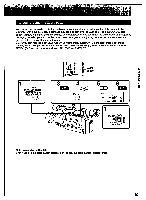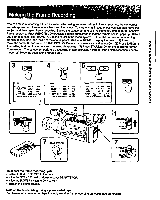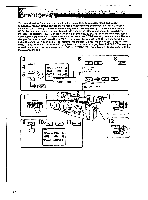Sony CCD-VX3 Operation Manual - Page 47
ftrA4tsti, Notes
 |
View all Sony CCD-VX3 manuals
Add to My Manuals
Save this manual to your list of manuals |
Page 47 highlights
•i '14 ftrA4tsti tlre E Use the following graph to select the setting. Aperture (F) 1.6 2 2.4 2.6 3.4 4.11 6.6 6.6 '.2-Case A 2 -Case B +1EV (2 steps) 0(3da5t. 2 -Case B Vertical axis: Aperture value in 0.5EV/step Horizontal axis: Shutter speed in 0.5EV/step Diagonal axis: Gain level in 0.5EV/step 9.6 N-ff i2-Case Ai Shutter speed 90 125 180 250 aso MI f I1T 725 tI 2000 4000 10000 1500 3000 woo (used) ti se B I -3EV (6 steps) -4EV (8 steps) Reference values Aperture value: Fl1 Shutter speed: 1/60 Gain level: 0 dB epoyl ienueinj Bupn Example: Change the aperture value to F4 without changing the exposure ® Press IRIS and use the CONTROL dial to set the aperture value to F4. When the aperture is changed from F11 to F4 (reducing the F value 6 steps), the exposure becomes +3 EV brighter. To maintain total exposure at 0 EV by the combination of aperture, shutter speed, and gain, the EV from the shutter speed and gain control should be changed to get -3 EV. 0 Case A: To change only the shutter speed To reduce the exposure by -3 EV using the shutter speed, you should increase the speed 6 steps. The following calculation shows that you need to change the speed from 1/60 to 1/500. 0 EV = EV variation from Aperture control + 3 EV F11 to F4 EV variation from shutter speed control - 3 EV 1/60 to 1/500 Press SHUTTER SPEED twice and turn the CONTROL dial to set the shutter speed to 1/500. Case B: To set the shutter speed to 1/1000 and change the gain level When the shutter speed is changed from 1/60 to 1/1000, the EV from the shutter speed control changes to -4 EV. To maintain total exposure at 0 EV, +1EV (2 steps) should be added by increasing the gain level. The following calculation shows that you need to change the shutter speed from 1/60 to 1/1000 and the gain from 0 dB to +6 dB. 0 EV = EV from aperture control + 3 EV F11 to F4 EV from shutter speed control - 4 EV 1/60 to 1/1000 EV from gain control + 1 EV 0dBto+ 6 dB Press SHUTTER SPEED three times to set the shutter speed to 1/1000, and press GAIN and turn the CONTROL dial to set the gain level to +6 dB. Notes • When recording outdoors, the brightness of a subject may be affected by weather. • When recording conditions change, we recommend that you reset each item. • If you change the setting of the ND FILTER switch, the exposure changes. 47