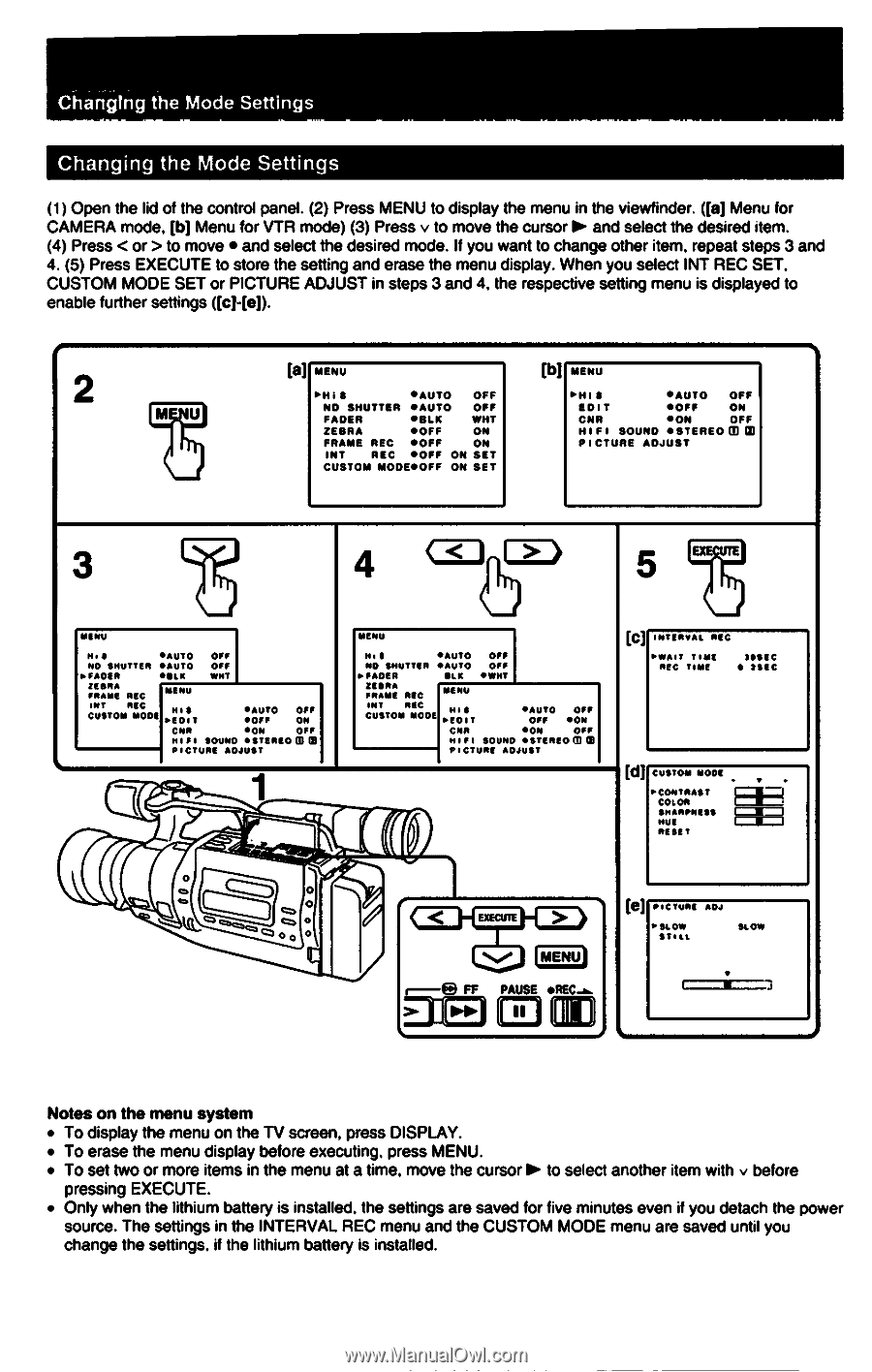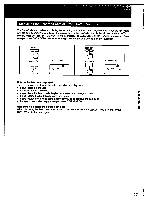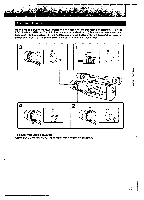Sony CCD-VX3 Operation Manual - Page 30
respective
 |
View all Sony CCD-VX3 manuals
Add to My Manuals
Save this manual to your list of manuals |
Page 30 highlights
Changing the Mode Settings Changing the Mode Settings (1) Open the lid of the control panel. (2) Press MENU to display the menu in the viewfinder. ([a] Menu for CAMERA mode, [b] Menu for VTR mode) (3) Press v to move the cursor► and select the desired item. (4) Press < or > to move • and select the desired mode. If you want to change other item, repeat steps 3 and 4. (5) Press EXECUTE to store the setting and erase the menu display. When you select INT REC SET. CUSTOM MODE SET or PICTURE ADJUST in steps 3 and 4. the respective setting menu is displayed to enable further settings ([c]-[e]). 2 M U (a] MENU PHIS •AUTO OFF ND SHUTTER ',AUTO OFF FADER 0 SLIC WHT ZEBRA •OFF ON FRAME REC *OFF ON INT REC •OFF ON SET CUSTOM MODEPOFF ON SET (b] MENU PHIS •AUTO OFF EDIT *OFF ON CUR •ON OFF HIFI SOUND •STEREOW PICTURE ADJUST 3 4 InE 5 MENU H.S 0 AUTO OFF NO SHUTTER *AUTO OFF pFACIER SULK WHT ZEBRA ***** NEC MENU INT NEC CUSTOM MODE p:O:T OAUTO •OFF CNN SON HOPI SOUND • PICTURE ADJUST OFF ON OFF Will 1 MENU NIS *AUTO OFF ND SHUTTER •AUTO OFF &FADER ELK •WHT ZEBRA FRAME NEC MENU INT NEC CUSTOM MOOS 140:T •AUTO OFF CNN SON Nil.' SOUND * PICTURE ADJUST OFF 00N OFF OD CB (C) owAsT TIME NEC TIME TOSIC 0 ZSEC [d] CUSTOM MODE 9 CON***** COLON HUE RESET p • c=3c=n CZ:CD C=E7D C=3E=D 0 O O C:4 0 EXECUTE MENU FF PAUSE *AEC-an 'i[mr (e] PICTURE ADJ 'SLOW STILL SLOW •• Notes on the menu system • To display the menu on the TV screen, press DISPLAY. • To erase the menu display before executing, press MENU. • To set two or more items in the menu at a time, move the cursor II, to select another item with v before pressing EXECUTE. • Only when the lithium battery is installed, the settings are saved for five minutes even if you detach the power source. The settings in the INTERVAL REC menu and the CUSTOM MODE menu are saved until you change the settings. if the lithium battery is installed.