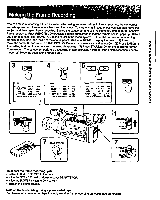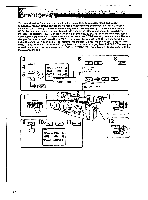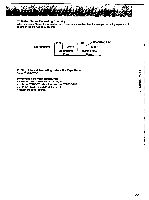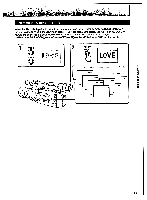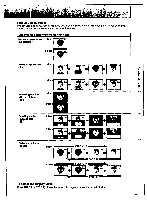Sony CCD-VX3 Operation Manual - Page 55
Olove
 |
View all Sony CCD-VX3 manuals
Add to My Manuals
Save this manual to your list of manuals |
Page 55 highlights
Selecting the Color of the Title When the title is displayed in the viewfinder, you can change the title color by pressing COLOR/MODE. (1) If the title is not displayed in the viewfinder, press TITLE 1 (or TITLE 2) to display the title. (2) Press COLOR/ MODE and select the title color. Each time you press the button, the color indicator changes: WHT(white) ..BLUE-*GRN(green)-.CYAN->RED-oVIO(violet)-> YEL(yellow)-4IEILK(black), cyclically. TITLE 1 TITLE 2 T/ WHT COLOR/ MODE T 1 CYAN LOVE T1 WHY T1 ELK TI BLUE TI VEL T1 °RN T1 CYAN TI VIE I T1 RED O • awle 6upodwpedng 55

Selecting
the
Color
of
the
Title
When
the
title
is
displayed
in
the
viewfinder,
you
can
change
the
title
color
by
pressing
COLOR/MODE.
(1)
If
the
title
is
not
displayed
in
the
viewfinder,
press
TITLE
1
(or
TITLE
2)
to
display
the
title.
(2)
Press
COLOR/
MODE
and
select
the
title
color.
Each
time
you
press
the
button,
the
color
indicator
changes:
WHT(white)
..BLUE-*GRN(green)-.CYAN->RED-oVIO(violet)->
YEL(yellow)-4IEILK(black),
cyclically.
TITLE
1
TITLE
2
T/
WHT
I
O
COLOR/
MODE
T1
WHY
T
1
CYAN
LOVE
TI
BLUE
T1
°RN
T1
ELK
TI
VEL
T1
CYAN
TI
VIE
T1
RED
•
awl
e
6upodwpedng
55