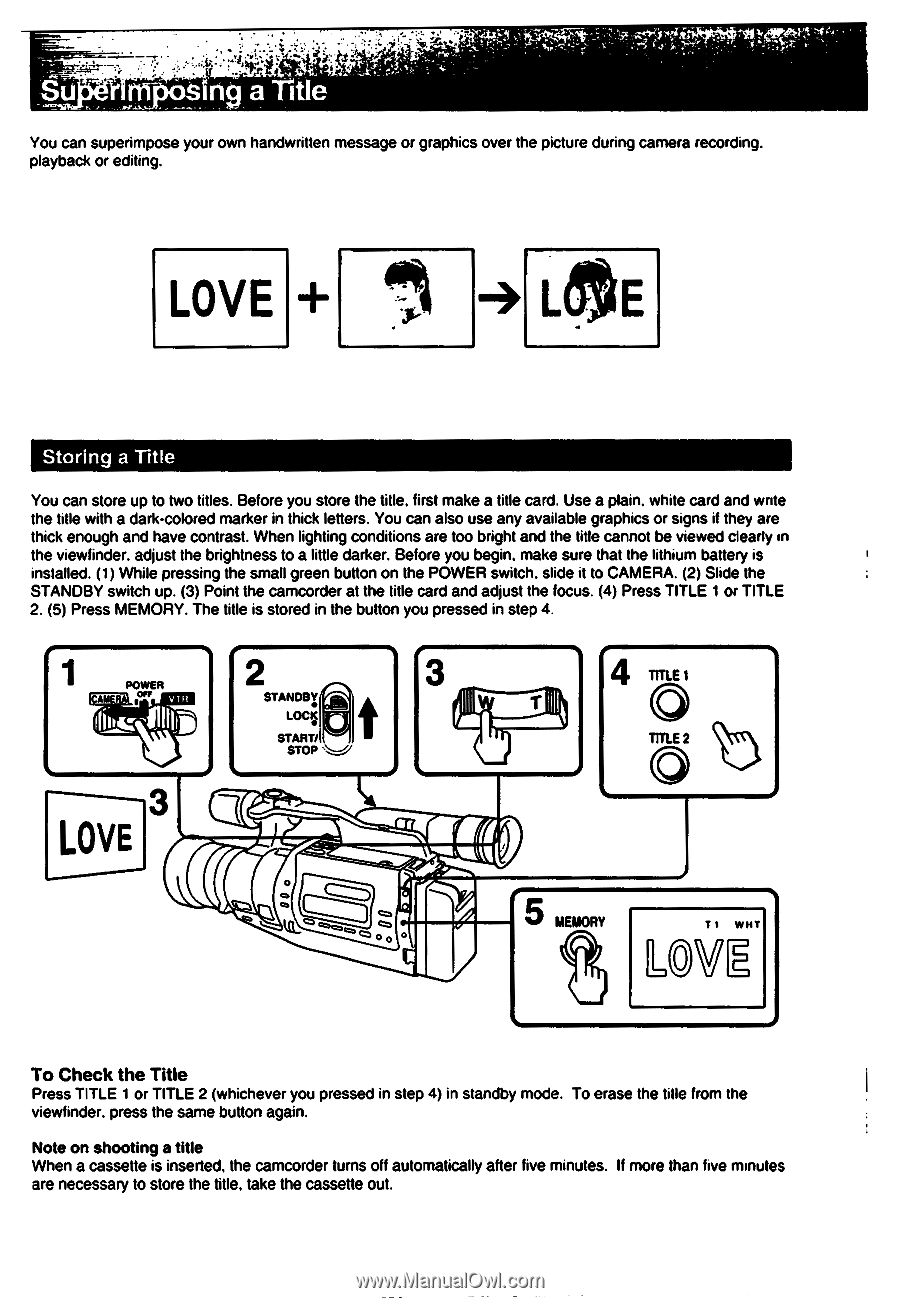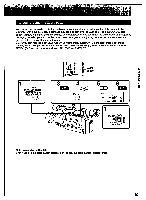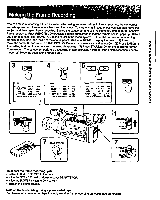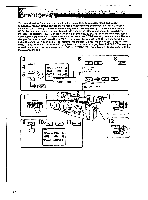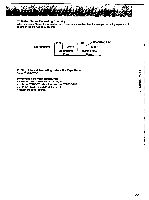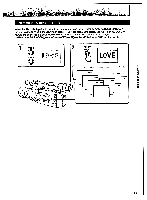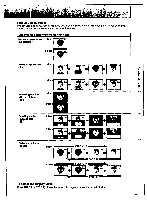Sony CCD-VX3 Operation Manual - Page 54
Title
 |
View all Sony CCD-VX3 manuals
Add to My Manuals
Save this manual to your list of manuals |
Page 54 highlights
pf.ff ny a Title You can superimpose your own handwritten message or graphics over the picture during camera recording. playback or editing. LOVE Storing a Title You can store up to two titles. Before you store the title. first make a title card. Use a plain, white card and write the title with a dark-colored marker in thick letters. You can also use any available graphics or signs if they are thick enough and have contrast. When lighting conditions are too bright and the title cannot be viewed clearly in the viewfinder, adjust the brightness to a little darker. Before you begin, make sure that the lithium battery is installed. (1) While pressing the small green button on the POWER switch, slide it to CAMERA. (2) Slide the STANDBY switch up. (3) Point the camcorder at the title card and adjust the focus. (4) Press TITLE 1 or TITLE 2. (5) Press MEMORY. The title is stored in the button you pressed in step 4. 1 • POWER coFs VTR hiSTV 3 STANDBX LOCI n t START/ STOP • 411 TITLE 1 TITLE 2 3 LOVE 0 41. c 00 0 MEMORY T1 WHY LOVE To Check the Title Press TITLE 1 or TITLE 2 (whichever you pressed in step 4) in standby mode. To erase the title from the viewfinder, press the same button again. Note on shooting a title When a cassette is inserted, the camcorder turns off automatically after five minutes. If more than five minutes are necessary to store the title. take the cassette out.