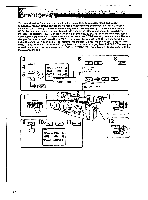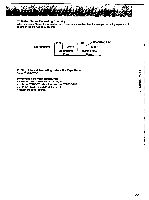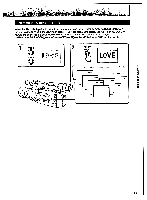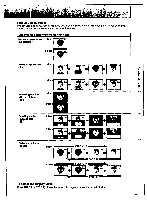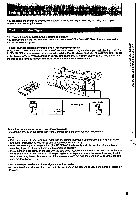Sony CCD-VX3 Operation Manual - Page 57
Display, Indicator, inside, viewfinder, Normal, display, indicator, title, titles, Scrolling,
 |
View all Sony CCD-VX3 manuals
Add to My Manuals
Save this manual to your list of manuals |
Page 57 highlights
I Pi emi e Bulsodweedns Various Display Modes You can also display two titles at the same time with one title layered on the other (p.58). When you select scrolling mode, the title scrolls up and stops at the center. Display mode (Indicator inside the viewfinder) Normal display mode 1 title (no indicator) 2 titles CYAN WHY LOVE Scrolling up the title 1 title MN Fi 11Alb 101 M r' Reversing the title with the picture (IM ) Scrolling up the reversed title (Ilt) Fade-in or fade-out the title (TO 2 titles ' 1 title wit• WHY ..., ♦ . alb 1 CY W HY „ LOVE Vi ) 2 titles IP 1 title W• _.FPI=,,, ♦ lirli ♦ Mk + ialliallk MI 2 titles Midi\ CYAN WNT LOVE LOVE CY WHY • ♦ " PT .-.40 ' i IF 1 title FADE OUT mmis •0 CAN iiiml\, CYAN MN CYAN 2 titles 'Nl mo m= FADE IN LOVE + FADE OUT solm mi ,, LC1is v1°7:1: + I v7:1+ . mil mi m FADE IN , ( :17:: To Check the Display Mode Press TITLE 1 (or TITLE 2). Press the same button again to erase the mode indicator. 57