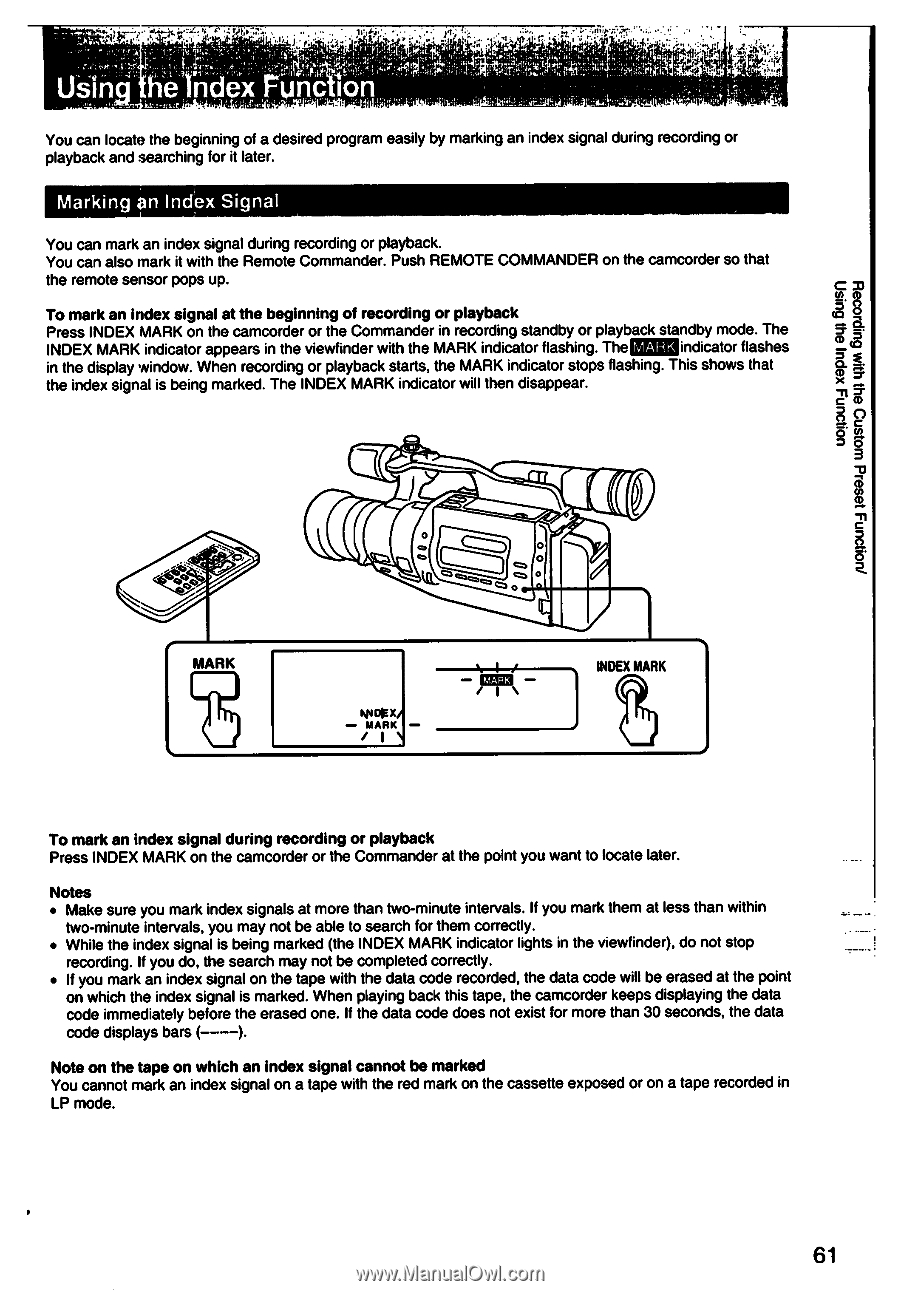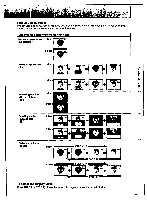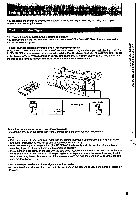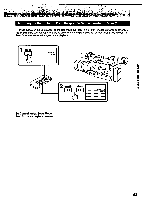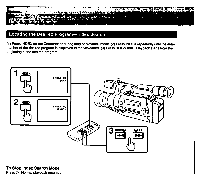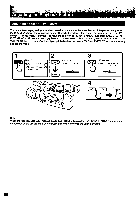Sony CCD-VX3 Operation Manual - Page 61
Using
 |
View all Sony CCD-VX3 manuals
Add to My Manuals
Save this manual to your list of manuals |
Page 61 highlights
-'; ZAV.,t t,tto, t t; Using e ex unc ton You can locate the beginning of a desired program easily by marking an index signal during recording or playback and searching for it later. Marking an Index Signal You can mark an index signal during recording or playback. You can also mark it with the Remote Commander. Push REMOTE COMMANDER on the camcorder so that the remote sensor pops up. To mark an index signal at the beginning of recording or playback Press INDEX MARK on the camcorder or the Commander in recording standby or playback standby mode. The INDEX MARK indicator appears in the viewfinder with the MARK indicator flashing. The MARK indicator flashes in the display window. When recording or playback starts, the MARK indicator stops flashing. This shows that the index signal is being marked. The INDEX MARK indicator will then disappear. 1 coo a 8 o- 5 CD az o•CD g. SI c-n .51 0. 0O 0 3 0 0 0 0 0 O kL 0 00 N 7 MARK µokx MARK / INDEX MARK To mark an index signal during recording or playback Press INDEX MARK on the camcorder or the Commander at the point you want to locate later. Notes • Make sure you mark index signals at more than two-minute intervals. If you mark them at less than within two-minute intervals, you may not be able to search for them correctly. • While the index signal is being marked (the INDEX MARK indicator lights in the viewfinder), do not stop recording. If you do, the search may not be completed correctly. • If you mark an index signal on the tape with the data code recorded, the data code will be erased at the point on which the index signal is marked. When playing back this tape, the camcorder keeps displaying the data code immediately before the erased one. If the data code does not exist for more than 30 seconds, the data code displays bars (----). Note on the tape on which an index signal cannot be marked You cannot mark an index signal on a tape with the red mark on the cassette exposed or on a tape recorded in LP mode. 61