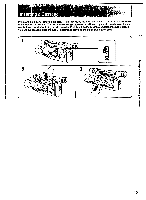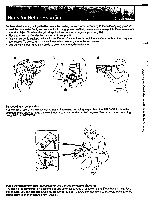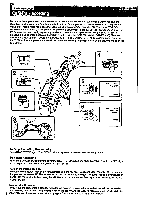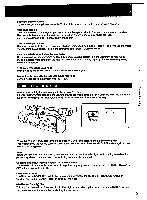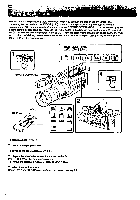Sony CCD-VX3 Operation Manual - Page 20
Sony CCD-VX3 Manual
 |
View all Sony CCD-VX3 manuals
Add to My Manuals
Save this manual to your list of manuals |
Page 20 highlights
Using the Zoom Feature Zooming is a recording technique that lets you change the size of the subject in the scene. You can also use zoom to focus manually or to decide on a shooting angle before you start recording. For more professionallooking recordings, use the zoom sparingly. T side: for telephoto (subject appears closer) W side: for wide-angle (subject appears farther away) O 6 w Zooming speed Press the power zoom button firmly for a high-speed zoom. Press it softly for a relatively slow zoom. Manual zooming You can also zoom using the manual zoom lever. Manual zooming enables you to control zooming speed precisely. Turn the manual zoom lever upward for telephoto shots and downward for wide-angle shots. When you shoot a subject using a telephoto zoom If you cannot get a sharp focus while in extreme telephoto zoom, press the W side of the power zoom button until the focus sharpens. You can shoot a subject that is at least 1.2 m (about 4 feet) away from the lens surface in the telephoto position, or 1 cm (about 1/2 inch) in the wide-angle position. Manual focusing in macro You can also shoot with manual focus while doing close-ups (p.36).