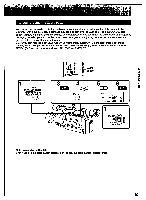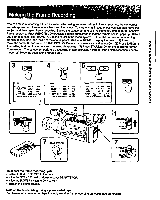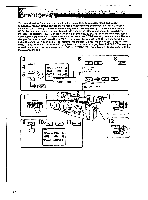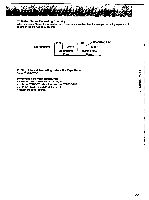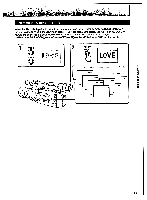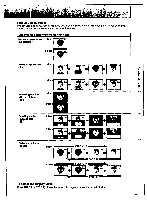Sony CCD-VX3 Operation Manual - Page 53
Interval, Recording, Precisely, before
 |
View all Sony CCD-VX3 manuals
Add to My Manuals
Save this manual to your list of manuals |
Page 53 highlights
irt To Make Interval Recording Precisely When you select 30 sec. for waiting time and 1 sec. for a recording time, for example, recording repeats for 1 second at the intervals of 29 seconds. Recording time 29 sec Waiting time 30 sec 1sec i Recording time 29 sec Waiting time 30 sec To Stop Interval Recording before the Tape Ends Press START/STOP. To cancel the interval recording, you • select INT REC OFF or SET in the menu. • slide the STANDBY switch down to cover START/STOP. • slide the POWER switch to OFF or VTR. • detach the power source. 6upooeu imam' 53

irt
To
Make
Interval
Recording
Precisely
When
you
select
30
sec.
for
waiting
time
and
1
sec.
for
a
recording
time,
for
example,
recording
repeats
for
1
second
at
the
intervals
of
29
seconds.
1
sec
i
Recording
time
Recording
time
29
sec
29
sec
Waiting
time
Waiting
time
30
sec
30
sec
To
Stop
Interval
Recording
before
the
Tape
Ends
Press
START/STOP.
To
cancel
the
interval
recording,
you
•
select
INT
REC
OFF
or
SET
in
the
menu.
•
slide
the
STANDBY
switch
down
to
cover
START/STOP.
•
slide
the
POWER
switch
to
OFF
or
VTR.
•
detach
the
power
source.
6upooeu
imam'
53