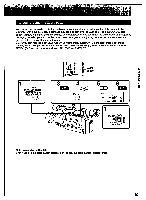Sony CCD-VX3 Operation Manual - Page 44
distorted.
 |
View all Sony CCD-VX3 manuals
Add to My Manuals
Save this manual to your list of manuals |
Page 44 highlights
L.1 insi ariva • • • '• ' When to Adjust the Aperture Conditions When the background is too bright (backlighting) Turn the CONTROL dial to: Open the aperture. (lower value) - - --•- CI) When the subject is bright with dark background Close the aperture. (higher value) (4) im . I When to Adjust the Gain Conditions When recording the darkness faithfully Turn the CONTROL dial to: Lower the gain. (lower level) c,„„ (4) When the background is too bright (backlighting) Increase the gain. (higher level) CON1AOL O) ,s,..46 r: r ffie ff 4..:2.-1, 1 01-1e, ; i P. '44 at M•••j 1. iti Cs Note on gain level When you select a gain level that is too high, the picture may be distorted. To Lock the Manual Settings To prevent settings from being erased by an accidental pressing of a button, the aperture, gain, shutter speed and white balance can be locked at the levels you set. Sliding the AUTO LOCK switch down to HOLD will disable the IRIS. GAIN, SHUTTER SPEED and WHT BAL buttons and the CONTROL dial. To Return to Automatic Adjustment Mode Slide the AUTO LOCK switch up to the topmost position. All the items will be adjusted in automatic mode.