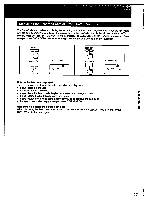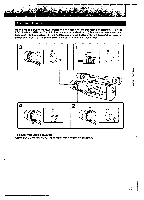Sony CCD-VX3 Operation Manual - Page 31
Seiec, Automatic, Manual
 |
View all Sony CCD-VX3 manuals
Add to My Manuals
Save this manual to your list of manuals |
Page 31 highlights
4 Seiec in • Automatic or Manual A juktnlen • • - This section shows you how to record using manual adjustment functions. The camcorder's automatic functions offer you worry-free operation under most shooting conditions. But in some conditions, however, manual adjustment is better for creative recording. Automatic Adjustment Mode Slide the AUTO LOCK switch up to the topmost (green) position. In automatic mode, the camcorder adjusts the aperture, shutter speed (1/60 to 1/250), gain and white balance automatically. It also adjusts the focus automatically by setting the FOCUS switch to AUTO. 1 0 0 0 q. C' ono00 cz 0 0 0 AUTO LOCK 1L Manual Adjustment Mode Slide the AUTO LOCK switch down to the center position. In manual mode, you can adjust the aperture, shutter speed, gain and white balance. Only the settings you make during manual adjustment are changed. The other settings remain as they were in automatic adjustment mode. You can focus manually by setting the FOCUS switch to MANUAL. For details about each mode, see the page indicated. AUTFOOCUS m.12. PUSH AUTO MI11110101 AUTO LOCK NOLO 0 0 C rI) PROGRAM (.2) IRIS MOMSPEED GAIN WRIT 0 Q 00 IRIS (p.43) (1) Press IRIS. The aperture is locked at the actual value. (2) Turn the CONTROL dial to adjust the desired aperture. You can select from 13 values, from F1.6 to CLOSE. SHUTTER SPEED (p.43) (1) Press SHUTTER SPEED. The shutter speed is locked at the actual speed. Each time you press this button, the shutter speed changes: Locked at the actual speed (1/60 - 1/250) -> 1/100 -> 1/1000 -> Automatic (1/60 - 1/250), cyclically. (2) Turn the CONTROL dial to adjust the desired shutter speed. You can select from 16 speeds, from 1/60 to 1/10000. 31