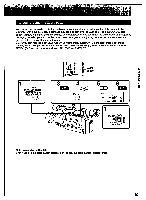Sony CCD-VX3 Operation Manual - Page 45
Change, Setting
 |
View all Sony CCD-VX3 manuals
Add to My Manuals
Save this manual to your list of manuals |
Page 45 highlights
t• *44 To Change the Setting To change an item with the P. indicator in the viewfinder Turn the CONTROL dial to change to the desired setting. To change an item without the► indicator in the viewfinder (1) Press the button of the item to be changed. The► indicator moves to that item. (2) Turn the CONTROL dial to change to the desired setting. To Cancel the Setting To cancel the setting of an item with the► indicator in the viewfinder [a] Press the button of the item to be cancelled. The indicator of the item disappears from the viewfinder. 0 To cancel the setting of an item without the IP. indicator in the viewfinder [b] 0 Press the button of the item to be cancelled. The► indicator moves to that item. Press the same button again. The indicator of the item diappears from the viewfinder. When the settings are cancelled: • When the ND SHUTTER is set to AUTO in the menu system, the shutter speed is locked at the range from 1/60 to 1/250. When the ND SHUTTER is set to OFF, it is locked at 1/60. • The automatic aperture mode is resumed. • The automatic gain mode is resumed. if the aperture value is displayed in the viewfinder, the gain is set to the corresponding level for maintaining the appropriate exposure. [a] IRIS 500 1+F1.6 +3d 500 w+311 [b] 0 SHUTTER SPEED 500 wF1.6 4.3d 4 W500 F1.5 +30 0 SHUTTER SPEED wF1.6 +311 ( S :1 epopi lenuevi Own 45